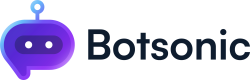Discussions
How to enable user form Only when user asks out of scope queries?
16 days ago by Nextwealth
Hi,
I'm using the Advanced Plan to build a chatbot for my WordPress website. Currently, the user form is displayed to all users if enabled, which is not ideal from a UX perspective. I want to trigger the user form only when an out-of-scope query is detected. I've tried using Workflows and Actions, but within Actions, there's not an option to collect user information, only options for "Custom API" and "Knowledgebase" are available.
Is there a way to display the user form conditionally, only for out-of-scope cases? Any help or workaround would be greatly appreciated.
Thanks in advance!