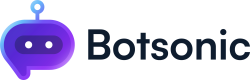Auto Sync Data from Webpage Links
Learn how to automatically sync training sources from your website pages and sitemaps as well as set an autosync frequency
Did you know that you can automatically synchronize the data from website links and sitemaps that you've added as a training source for your Bot? In other words, once you've enabled AutoSync, Botsonic will use the latest data from the website pages and sitemaps that you've added in your Sources section.
Note: This feature is only available in Advanced and Enterprise plan
Step 1 - View Bot Settings
Navigate to your Botsonic Dashboard by clicking on [Home] from the left hand side menu. Then click and open the Bot you want to connect. If you haven't created a Bot yet, read thisQuick Start Guide
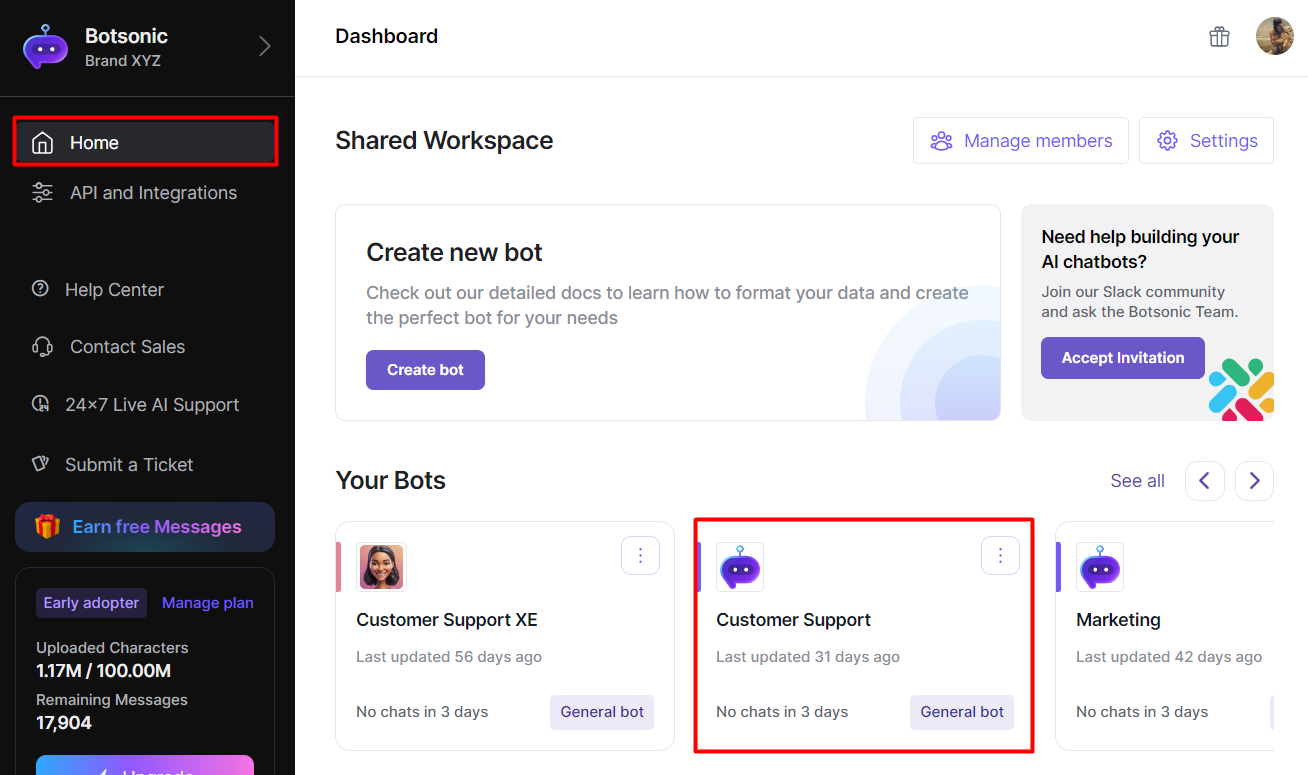
Step 2 - Access the Links Page in Sources
Go to [Sources], then click the [Links] tab to view the autosync status of the uploaded link
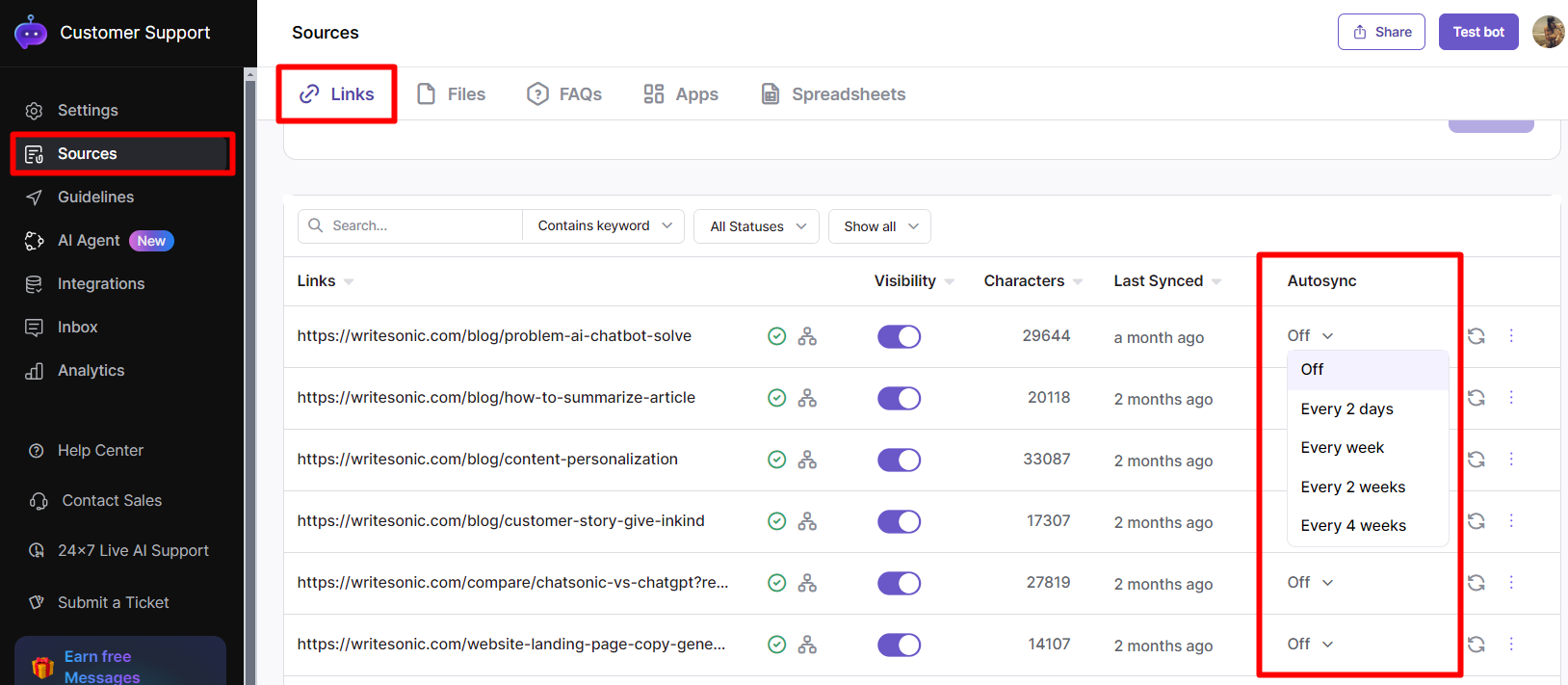
Step 3 - Enable AutoSync
On the Autosync column, select a frequency. You can choose to automatically sync every 1, 2, or 4 weeks
Enable Autosync for Links/URLs
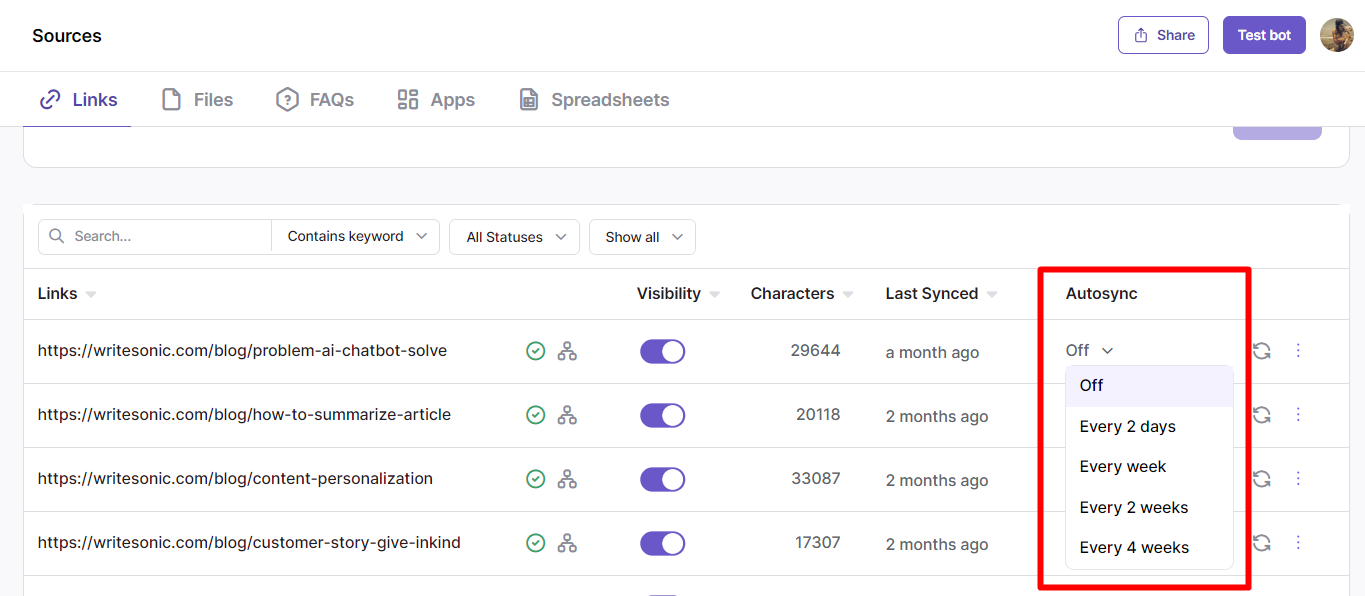
Sync Now
If you want to synchronize the page immediately or in real-time, simply click the [Sync Now] button.
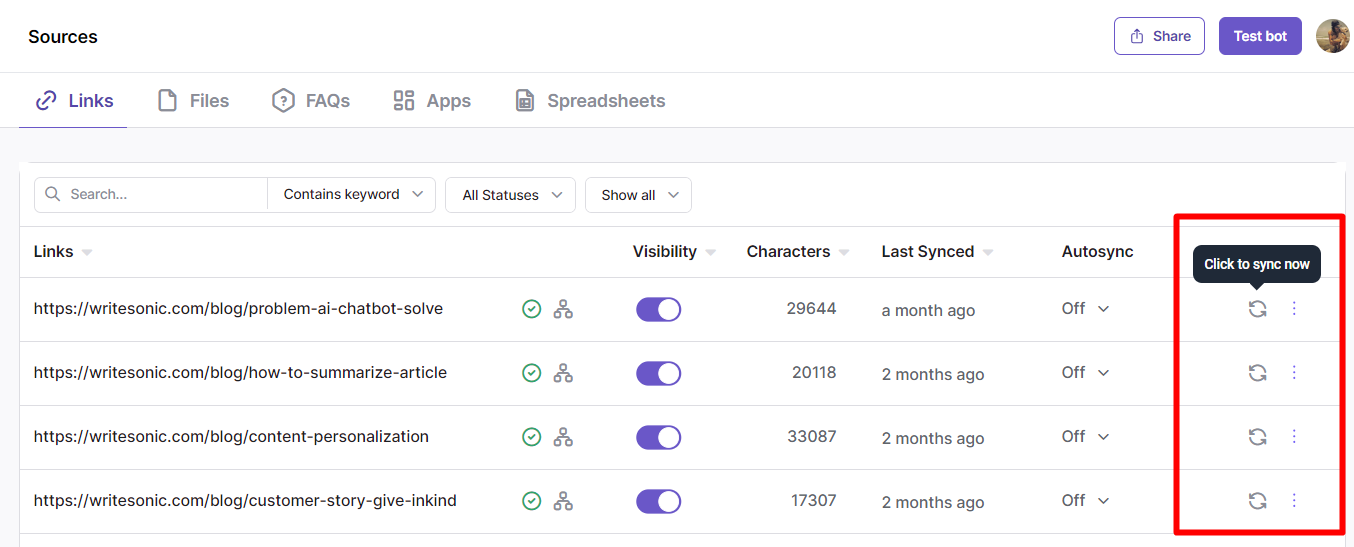
Updated 3 months ago