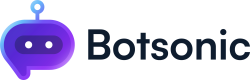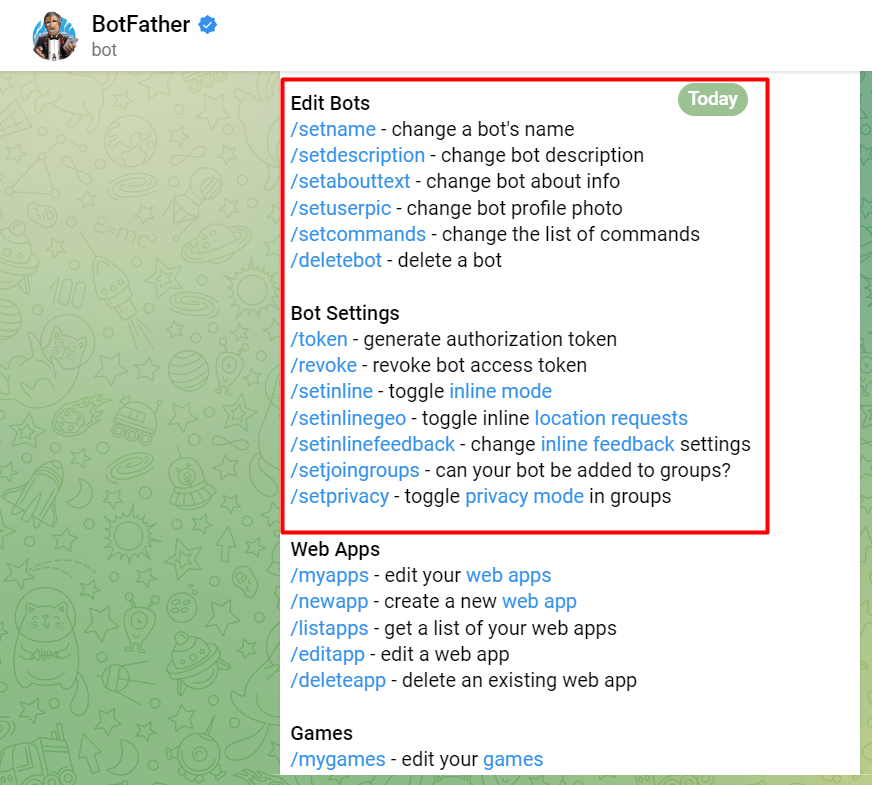Telegram Integration
Learn how to set up the Bot to answer and engage with Telegram users
This integration allows your Bot to respond and answer queries sent through the Telegram app.
Step 1 - Create a Botfather Token in Telegram
-
Open and log into your Telegram account at https://web.telegram.org/
- Go to the [Chats] tab and search for "BotFather"
- Click "BotFather" to open a conversation, then click the [Start] button
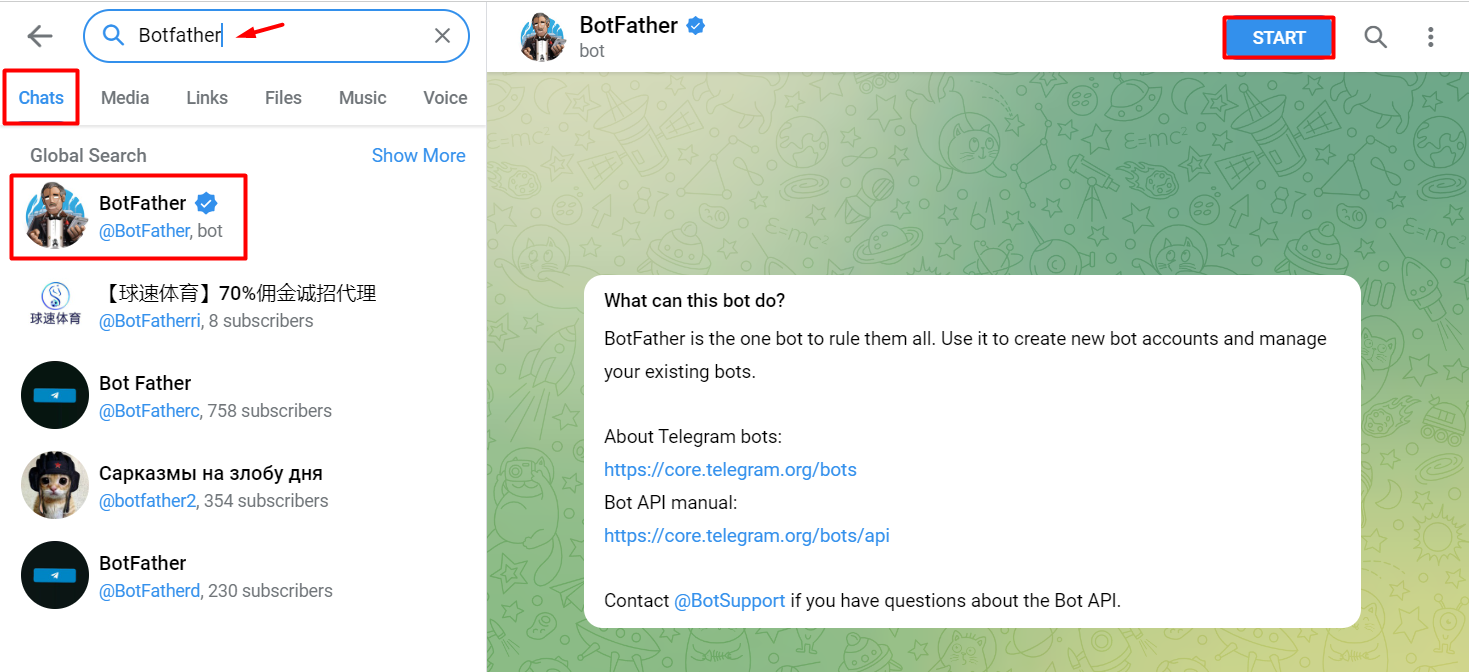
-
Create a new bot.
- Type and send "/newbot" on the message box;
- Then click the [send] button
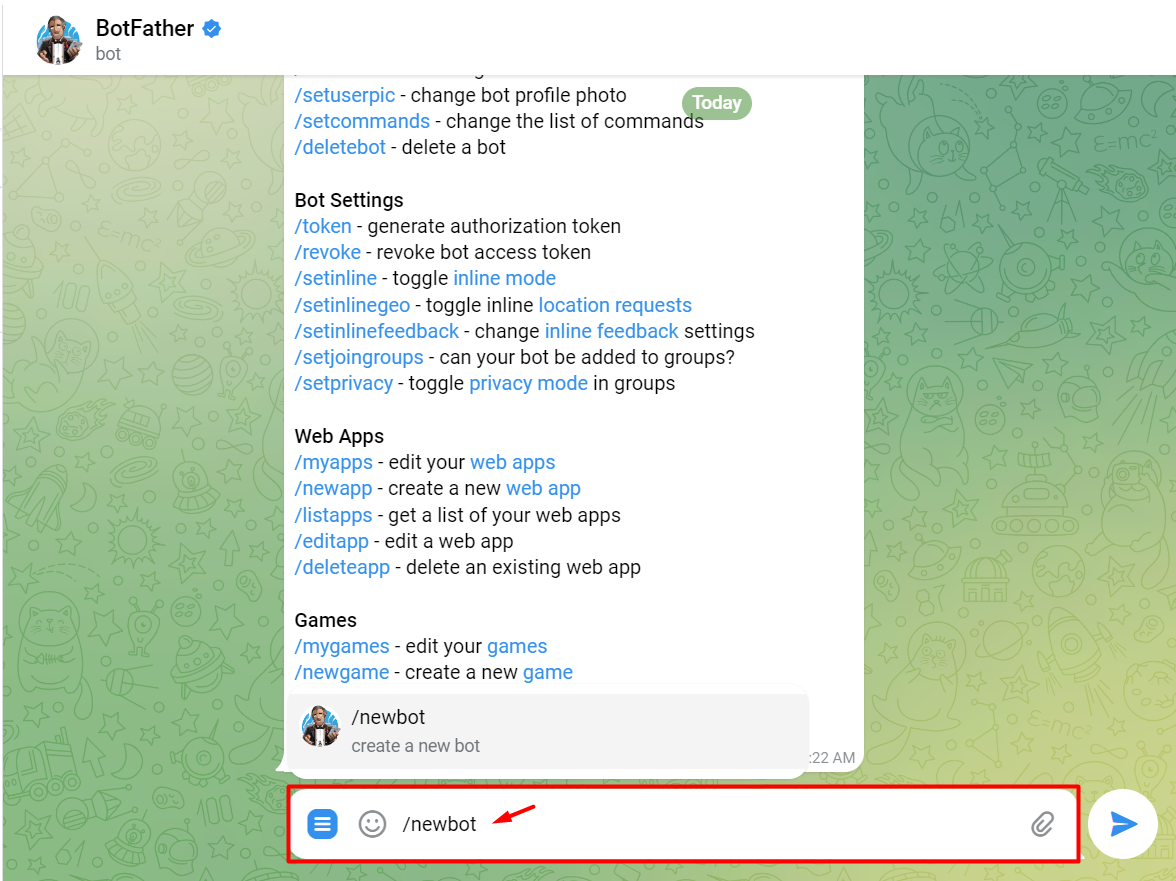
-
Give the bot a name.
- Botfather will ask you to choose a name for your bot, this is the name that Telegram users will see when engaging with your bot.
- Type in a name, then click the [send] button
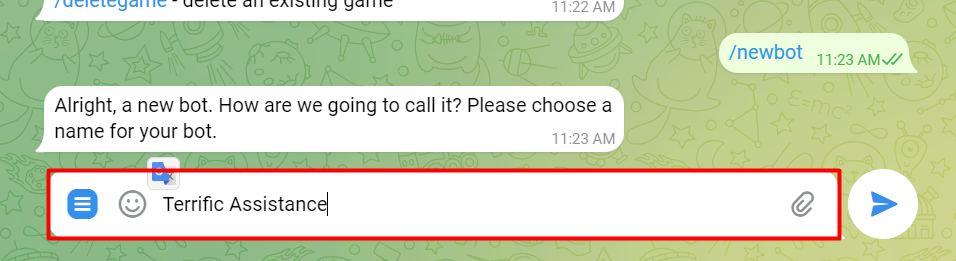
-
Give the bot a username.
- BotFather will ask you to choose a username for your bot. The username must end in "bot," eg. TetriBot or tetris_bot.
- Type in a username, then click the [send] button.
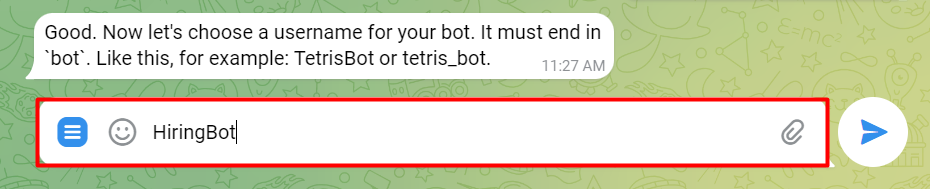
-
Copy the token generated by BotFather to your clipboard (you will be asked to use it in the next step).
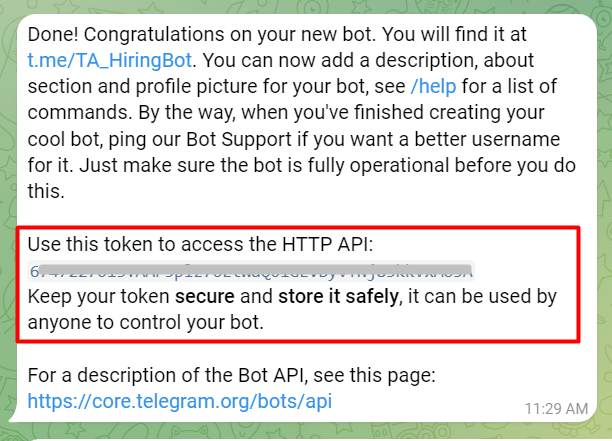
NOTE: Make sure to store and save the token somewhere safe, it can used by anyone to control you bot.
Step 2 - Connect & Install
-
Navigate to your Botsonic Dashboard by clicking on [Home] from the left hand side menu. Then click and open the Bot you want to connect. If you haven't created a Bot yet, read thisQuick Start Guide.
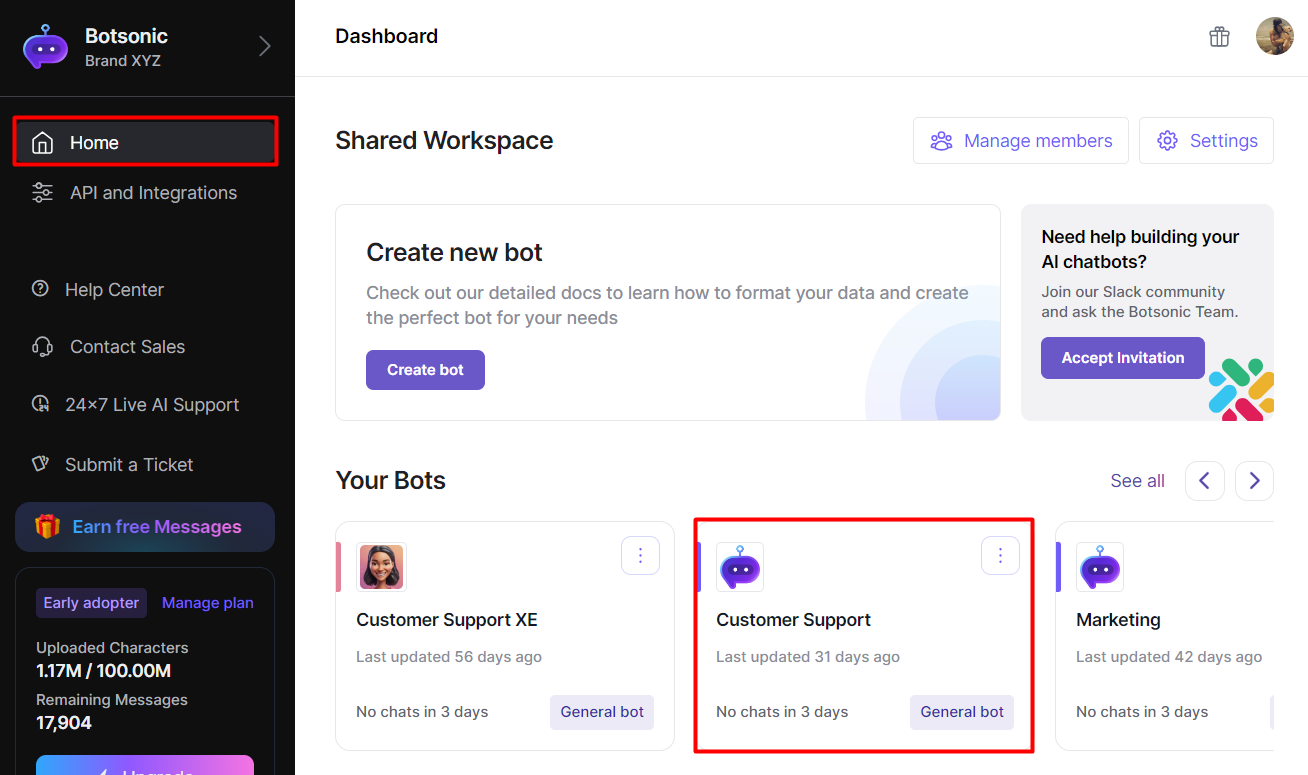
-
Click [Integrations] from the left hand side menu, then click [Apps]
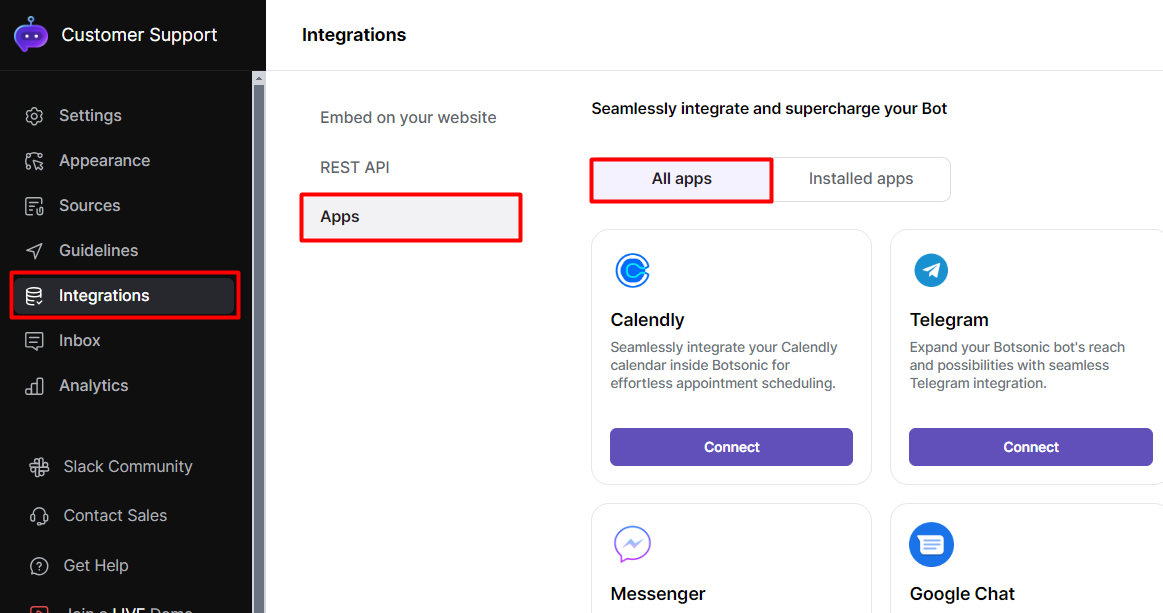
-
Look for the [Telegram] integration. Click [Connect], then click [Install]
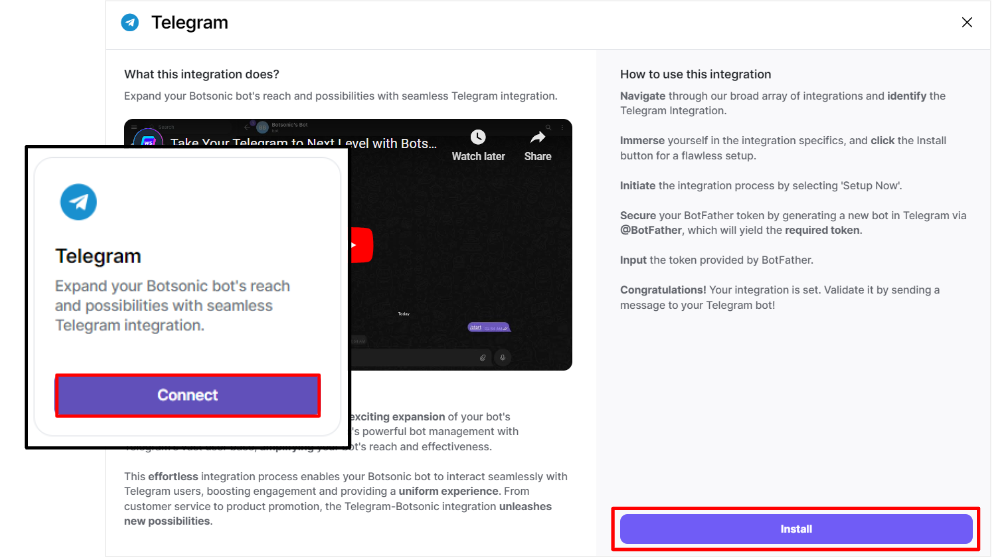
-
Go to [Installed apps]
- Click [Setup Now] on the [Telegram] integration
- Paste in the Token generated from your Telegram account;
- Then click [Save]
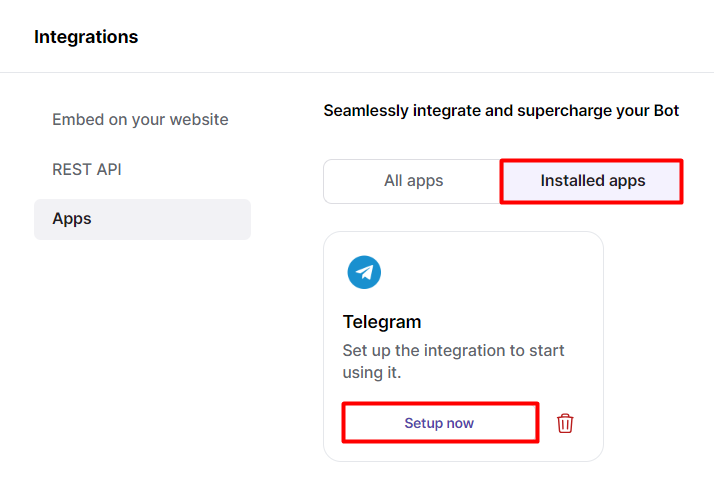
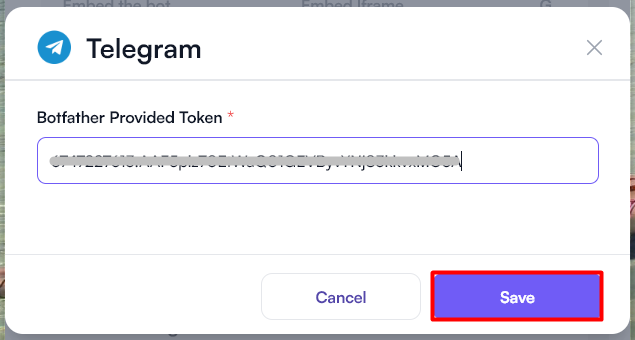
Step 3 - Test the integration
Note: Make sure your Botsonic chatbot is trained with an uploaded file or FAQ that answers the question/message that you're posting
-
Open a conversation with your Telegram bot, by accessing the link generated by BotFather
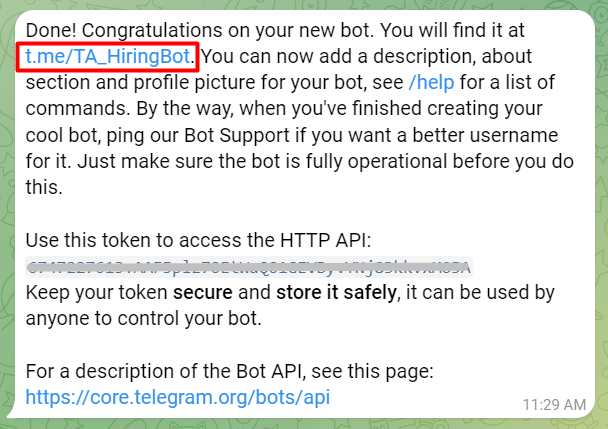
-
Click [Start] then type and send your message.
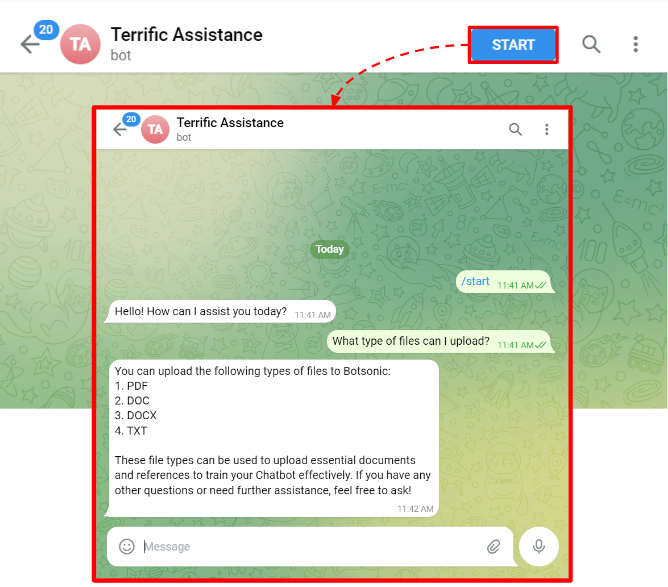
To change the Bot's name, profile pic, or delete the Telegram bot, etc.Go to "Botfather" and refer to the corresponding commands to edit the bot
Updated 4 months ago