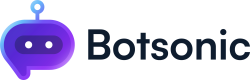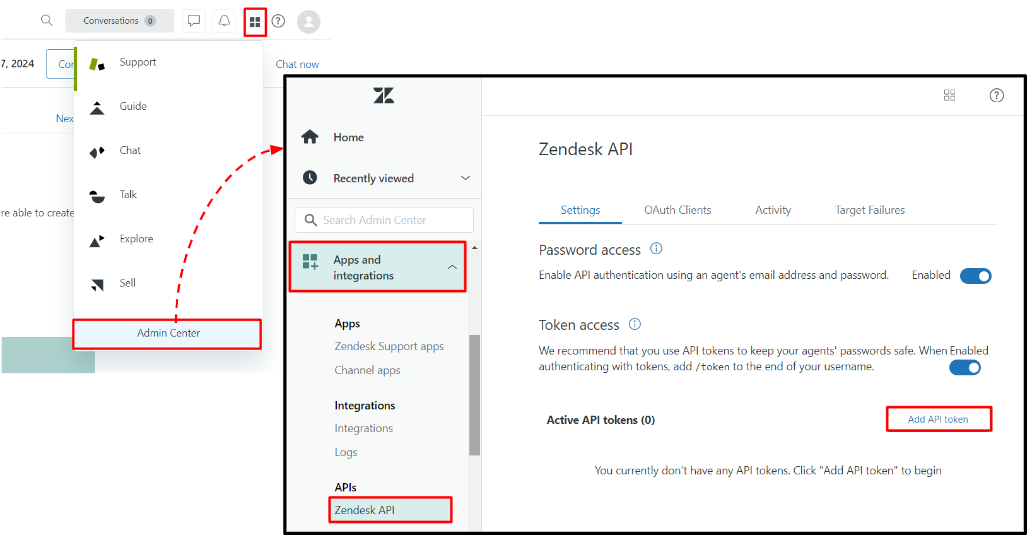Zendesk Handoff to Live Agent
Learn how to enable users to communicate with a live Zendesk support representative
This integration allows the chatbot to connect the user with a live support representative when requested.
Step 1 - Connect and Install
NOTE: Access to this feature varies based on the specific plan you have chosen.
-
Navigate to your Botsonic Dashboard by clicking on [Home] from the left hand side menu. Then click and open the Bot you want to connect. If you haven't created a Bot yet, read thisQuick Start Guide.
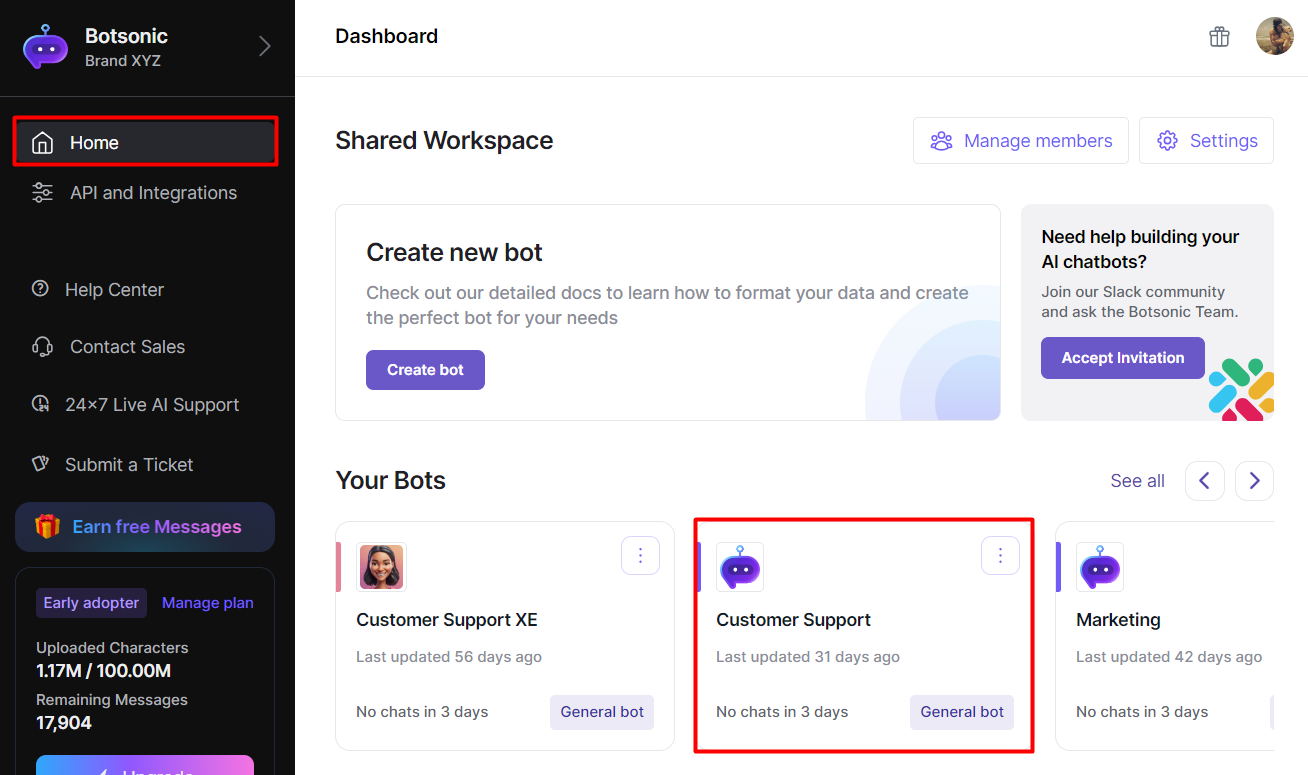
-
Click [Integrations] from the left hand side menu, then click [Apps]
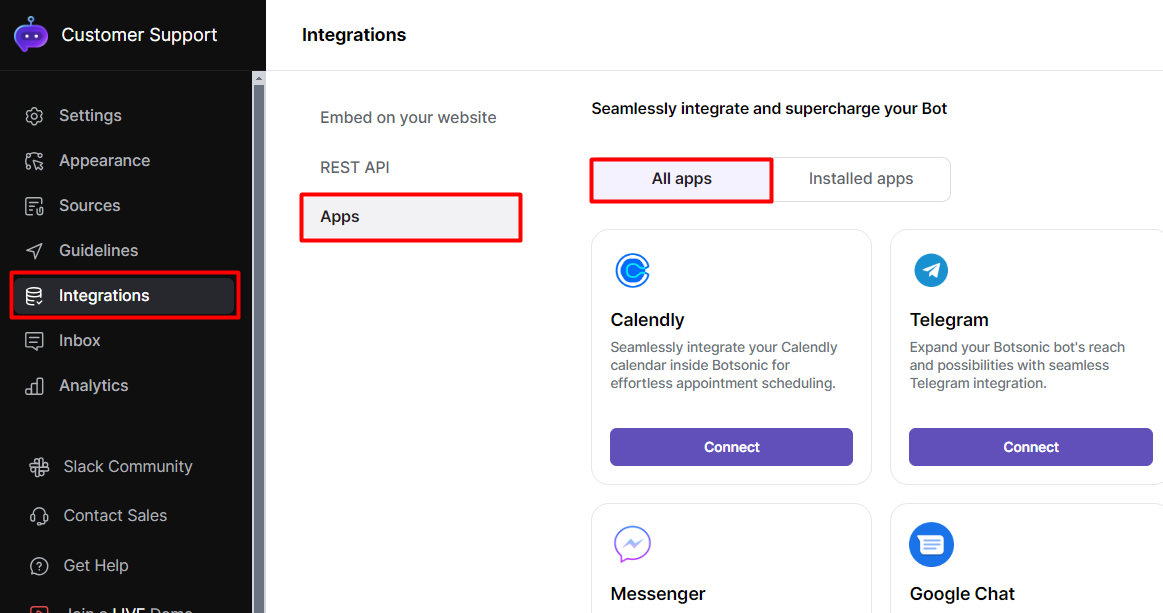
-
Look for the [Zendesk Live Agent Handoff] integration. Click [Connect], then click [Install]
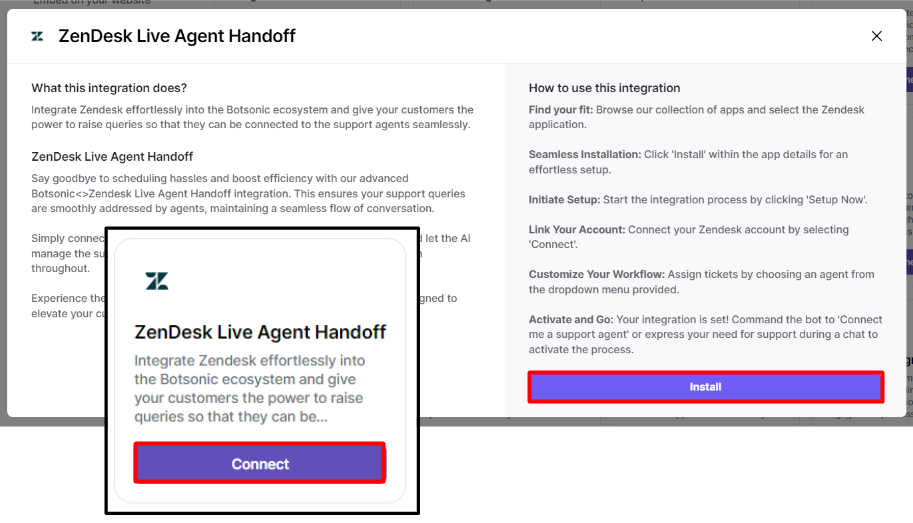
-
Go to [Installed apps], then click [Setup Now] on the Zendesk Live Agent Handoff integration
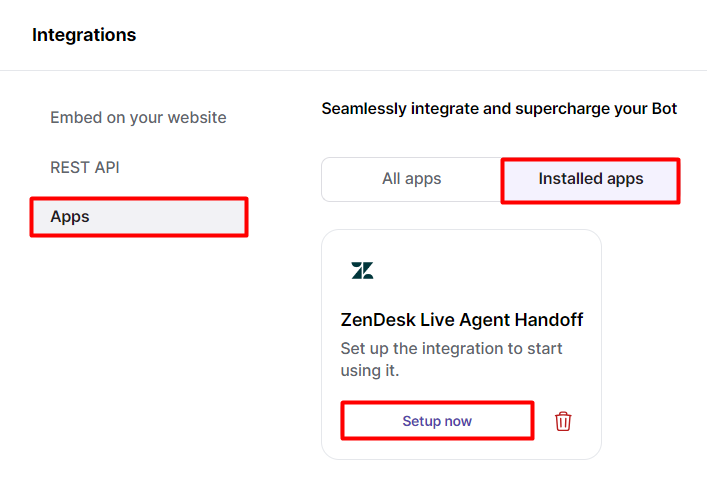
-
Enter the following details, the click [Save]
- Organization Subdomain: If you subdomain is abc.zendesk.com, just enter "abc"
- Email: email address used to log into Zendesk
- Zendesk API Token : Go to Zendesk's Admin Page and generate an API Token.\
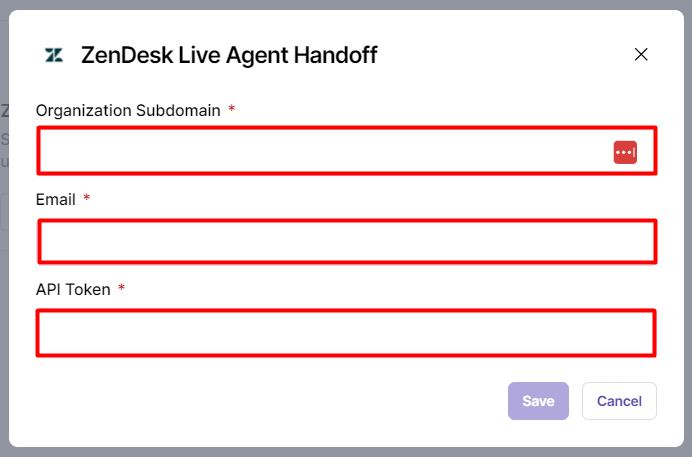
To generate the Zendesk API Token
- Go to your Zendesk account > Admin Center > Apps and Integrations > Zendesk API
- Read this step by step guide on how toGenerate an API Token in Zendesk.
-
Refresh the page then click [View Details] to check that the connection was successful, all fields should be filled out.

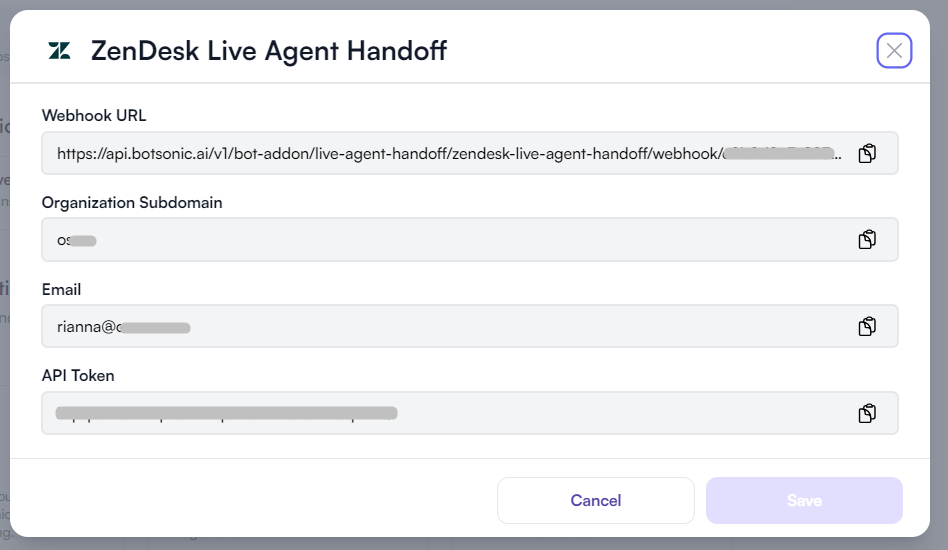
Step 2 - Test the Integration
-
Engage with your Botsonic chatbot and ask to talk to a human or an agent, then click the [Start live chat with human] button.
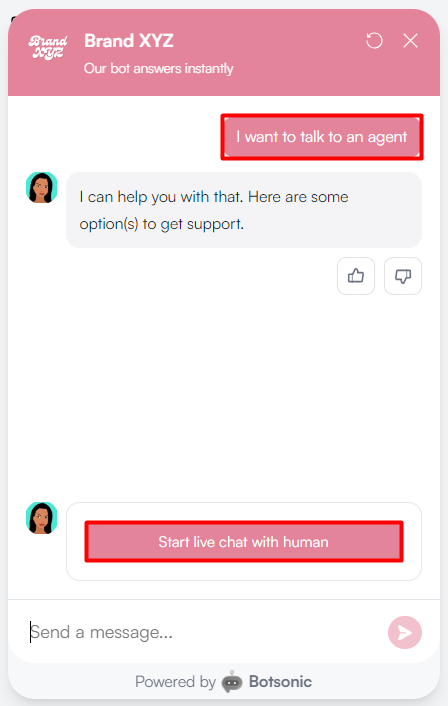
-
The chatbot will connect you to a support representative and ask you to provide your name and email address.
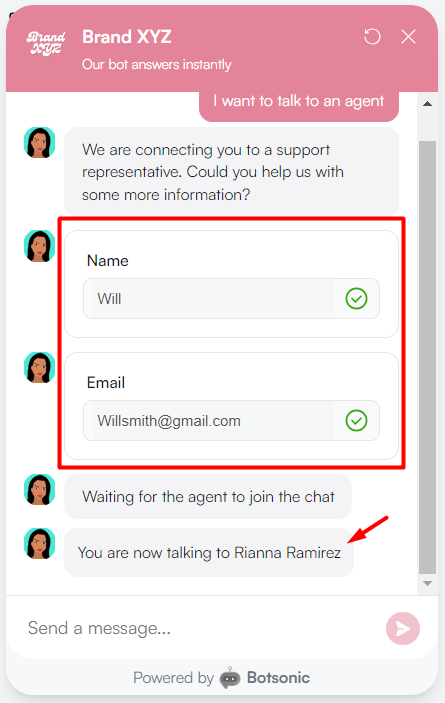
-
Go to your Zendesk account and search for the newly created ticket
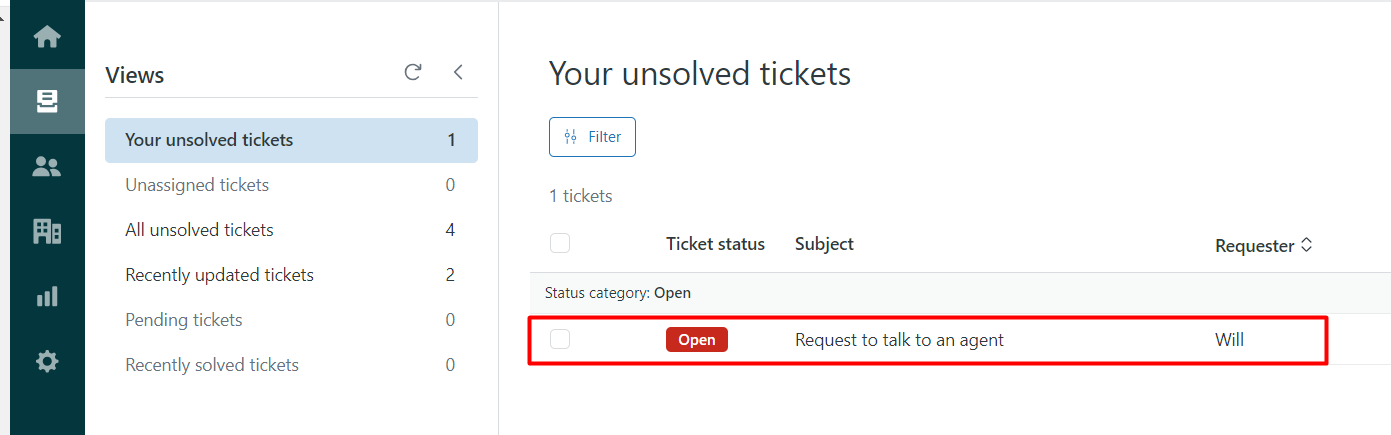
-
Open and respond to the ticket. Responses through Zendesk will be automatically posted a chat message on the chatbot's interface.
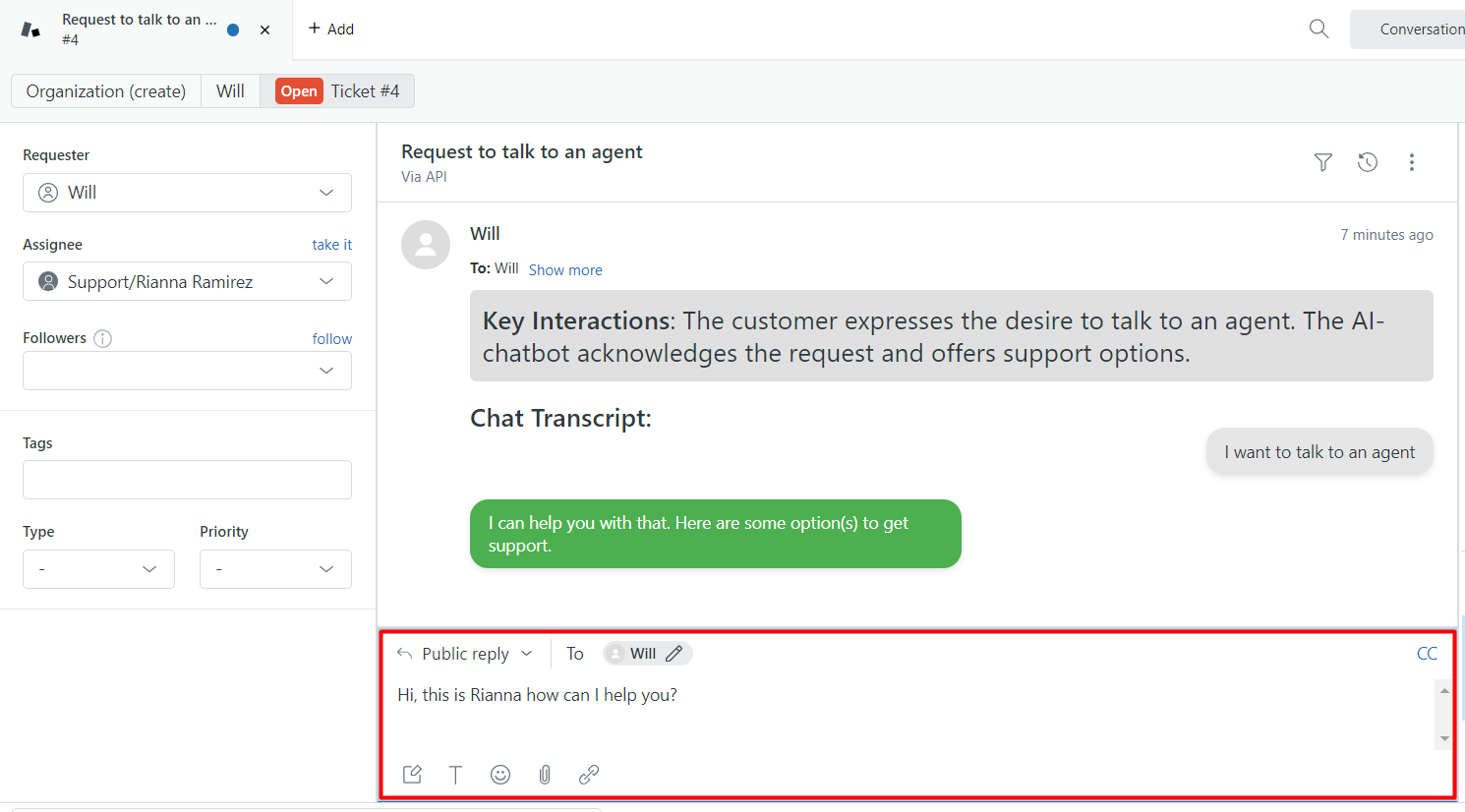
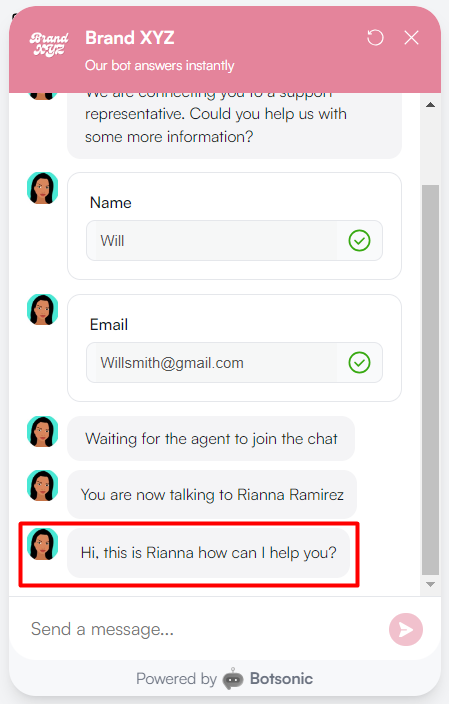
Updated 3 months ago