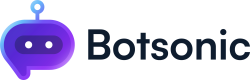View User Form Responses
Learn how to view or download user form responses captured by the Botsonic's built-in user form.
These are form responses captured from the built-in user form. Read this article aboutHow to Set-up the built-in User Form to Collect Data from users.
Step 1 - View the Bot Settings
Navigate to your Botsonic Dashboard by clicking on [Home] from the left hand side menu. Then click and open the Bot you want to connect. If you haven't created a Bot yet, read thisQuick Start Guide
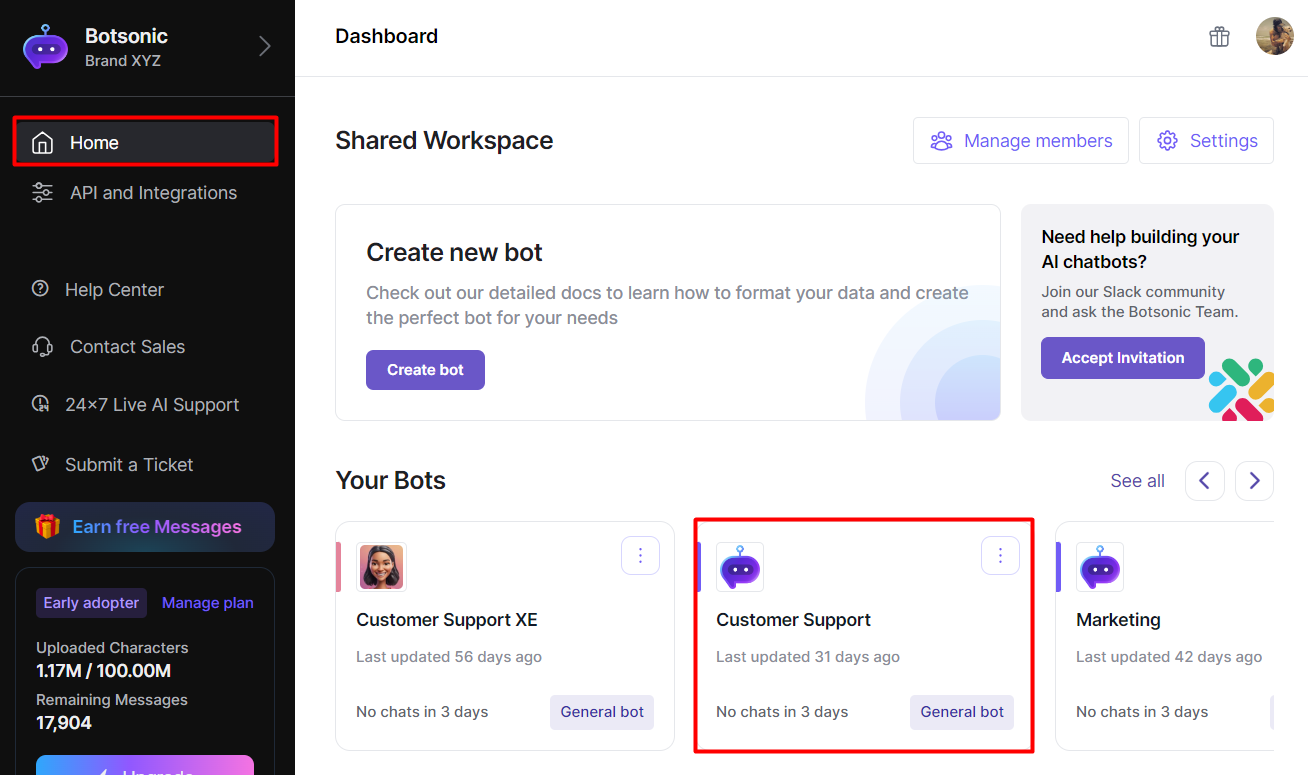
Step 2 - View or Download the User Form Responses
- Go to [Inbox], then click [Users]
- You can also export all the responses into an CSV file.
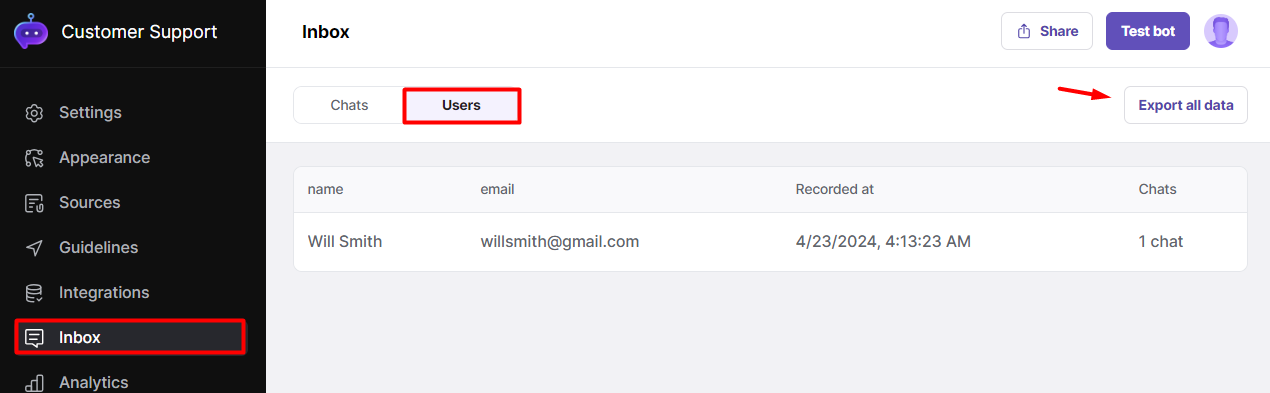
Updated 3 months ago