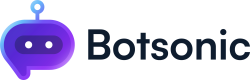Workdpace Stats
On dashboard, you will be able to see workspace's stats.
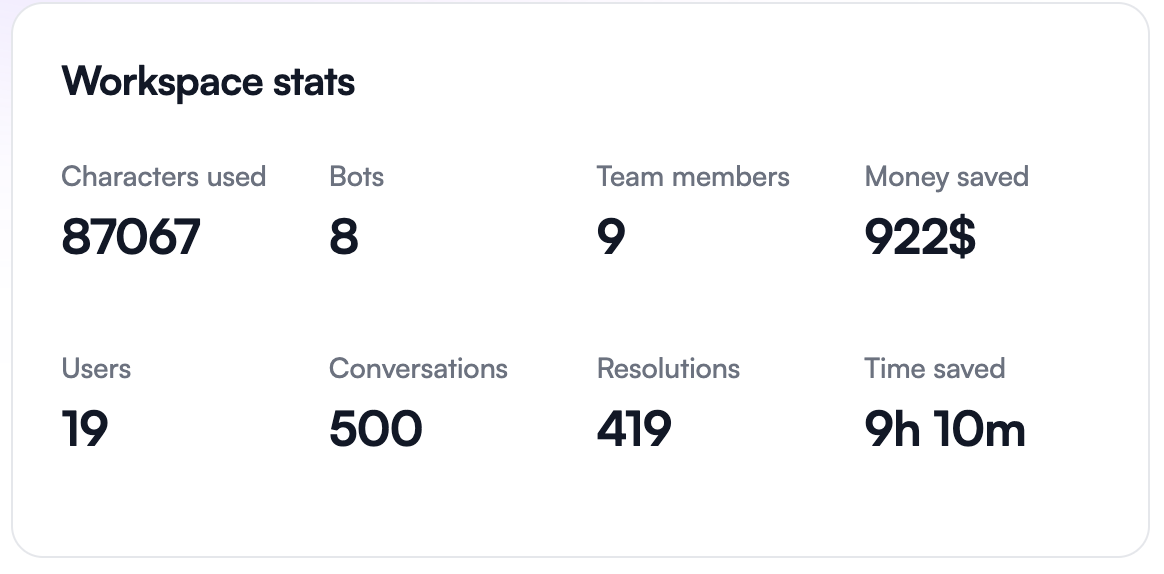
Now lets deep dive in understanding what these stats means.
-
Shows the characters used by users till now.Characters used: -
Shows the total number of bots in your workspaceBots: -
Displays the total team members in your workspace.Team members: -
Amount of money(in USD$) saved by all bots together, displayed for a workspaceMoney saved: -
Shows the total number of unique users that have interacted with current workspace's bots collectivelyUsers: -
total number of conversations conducted with bots in this workspace collctivelyConversations: -
total number of conversations marked resolved by users.Resolutions: -
Based on each bot's conversation, we help you estimate the amount of time saved colelctively by all bots in your presnt workspace.Time saved:
While all other fields are not configurable, you can configure the Money saved analytics for each bot to get a better idea on the Return on Investment
Configuring ROI
- Go to specific bot > Settings > Bot settings > Advance analytics to calculate saved time and money
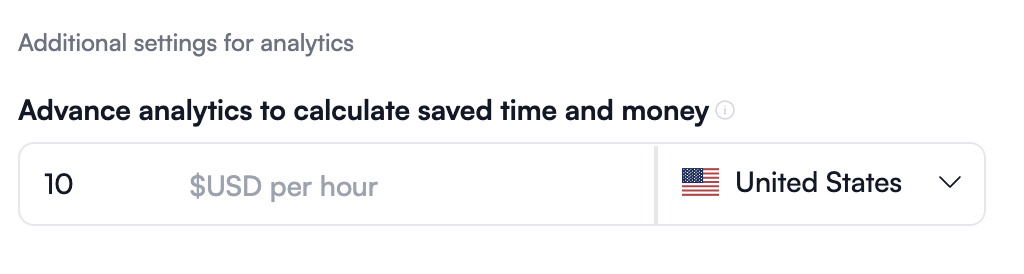
- Set the USD$/ hourly rate for your bot's expense estimation.
Updated 3 months ago