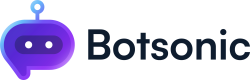Guidelines
Learn how to train your chatbot to mix human-like behaviors with strong action-taking abilities.
Guidelines serve as valuable tools to enhance your chatbot's interactions, leading to an elevated customer experience. They allow you to tailor specific instructions for various aspects of the chatbot's behavior, including its tone, preferred phrases, formatting, and human-like actions.
- Open a chatbot, then click on [Guidelines] from the left hand side menu.
- Click [Add new]
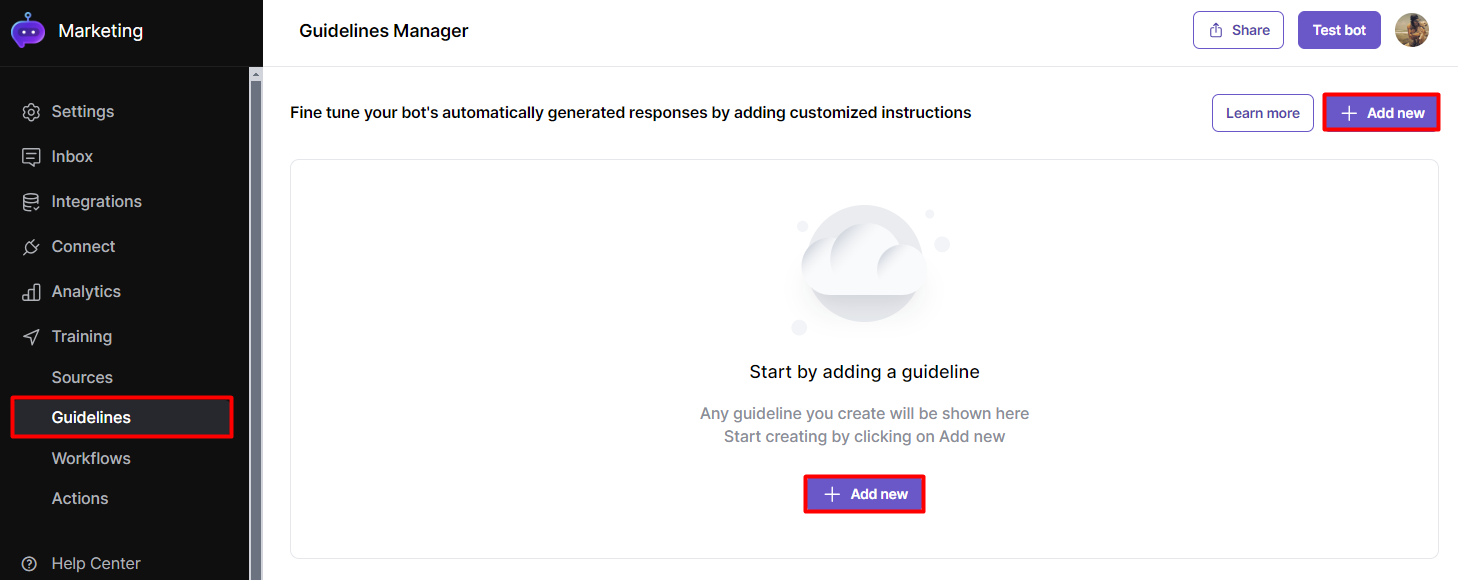
- Give the Guideline a Title, e.g., "Cancel an Cancellation."
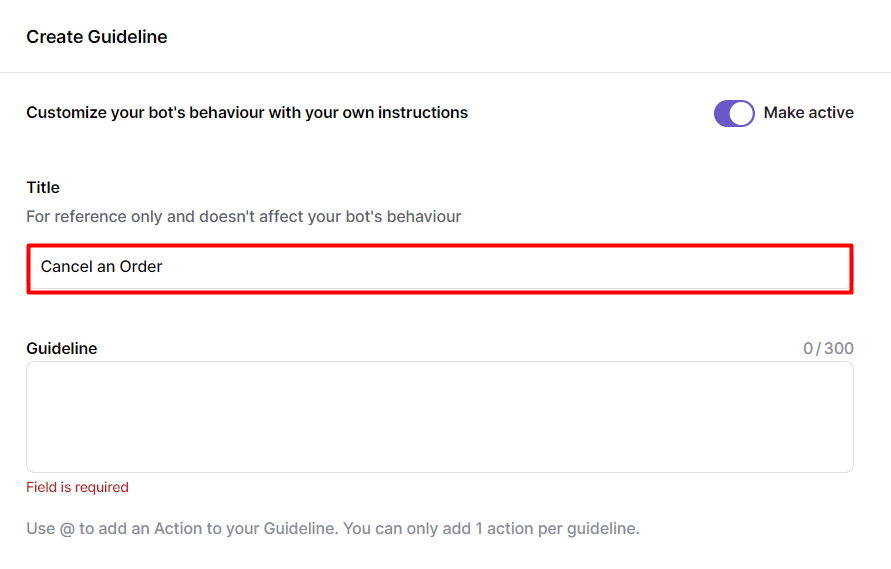
- Provide guidelines or instructions to the Bot on how to behave in the given scenario. For example:
- Ask for the order ID if not provided.
- If no order ID, request the user's email, list their orders, and have them choose one.
- Confirm the cancellation before proceeding.
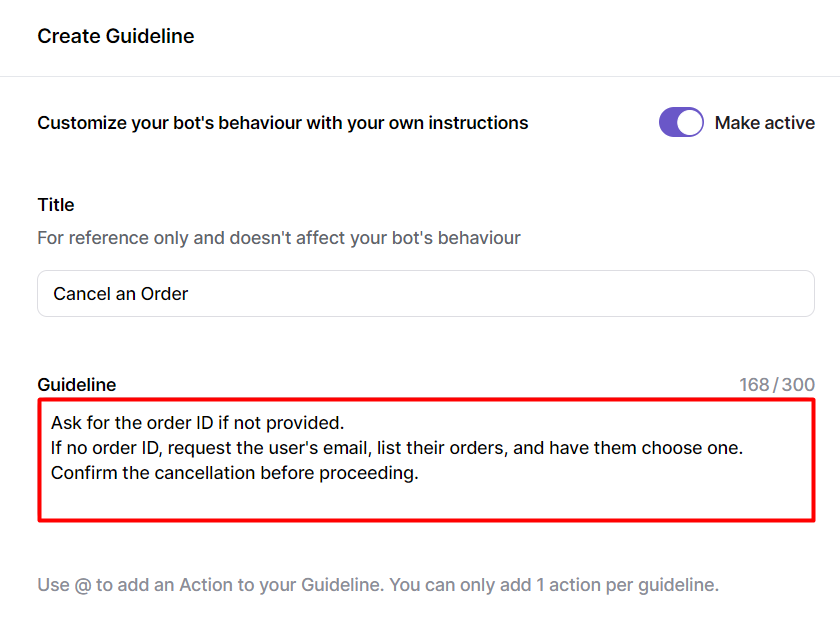
Text Triggered Guideline Examples
ToneThe tone guideline defines the desired style or attitude of communication that the chatbot should employ when interacting with users. It includes aspects such as friendliness, professionalism, empathy, and brand personality. The tone guideline ensures that the chatbot's responses resonate with the intended audience and reflect the organization's values and communication goals.
Examples:
- Make the sure the tone of the responses is professional and not too salesy or casual
- Be emphatic to any issues or queries that the users reports
PhrasePreferred phrases are like the chatbot's go-to lines, such as friendly greetings, helpful tips, and polite farewells that keep conversations smooth and easy. Using positive and helpful language can enhance the user experience and encourage continued engagement with the chatbot. Avoiding dismissive or negative language ensures respectful and effective communication with users.
Examples:
- Don't use the phrase "I don't have this in context" as a response
- Never use the phrase "You're wrong"
StandardizeResponse standardization is about keeping things consistent. It's like having a rulebook for how the chatbot talks. By sticking to the same names, descriptions, and instructions, the chatbot can make sure it's always giving the right info in the right way.
Examples:
- When quoting prices always consider the default currency as USD, if not stated otherwise
- When the user expresses how happy they are with your help, respond with "Thanks for reaching out, happy to help!"
FormatFormatting guidelines dictate how the chatbot's responses should be visually presented to users. This includes considerations such as paragraph structure, use of bullet points or numbered lists, formatting of text (e.g., bold, italic), and spacing. Formatting guidelines aim to enhance readability, organization, and clarity of information, making it easier for users to understand and digest the content provided by the chatbot.
Examples:
- Use bullet points while summarising long form content
- Refrain from using all capital letters as it can be perceived as shouting and may come across as rude or aggressive.
- Link an "Action". The bot can interact with other systems outside of your bot.
- An "action" is a predefined action or function that the chatbot can perform, such as making API calls, interacting with external systems, or referencing specific documents, to enhance its responses and capabilities during user interactions. For example, you might make an API call to "cancel an order."
- Add instructions to perform the action. Type "@" to display the available pre-defined actions. If you haven't created an Action yet, read and follow this step by step guide toCreate an Action
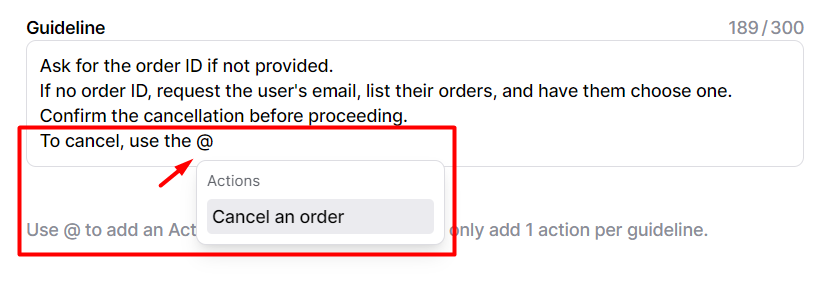
Updated 3 months ago