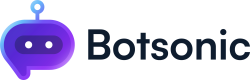Rest API
Learn about Botsonic's REST APIs and their functionalities
Botsonic offers a suite of REST APIs enabling developers and businesses to build and manage conversational interfaces seamlessly.
Step 1 - Obtain the Authentication Token
-
Navigate to your Botsonic Dashboard by clicking on [Home] from the left hand side menu. Then click and open the Bot you want to connect. If you haven't created a Bot yet, read thisQuick Start Guide.
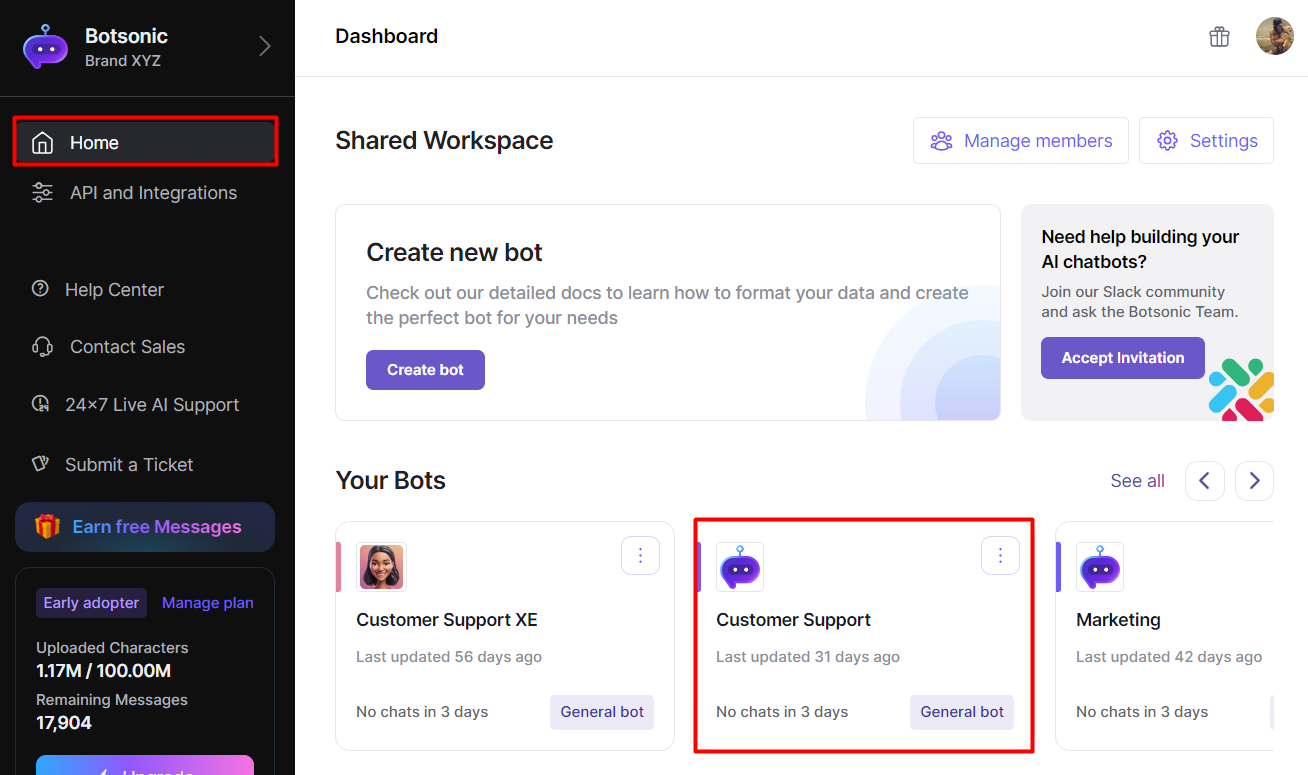
-
Go to the chatbot's Integration Page > REST API and copy the API Token
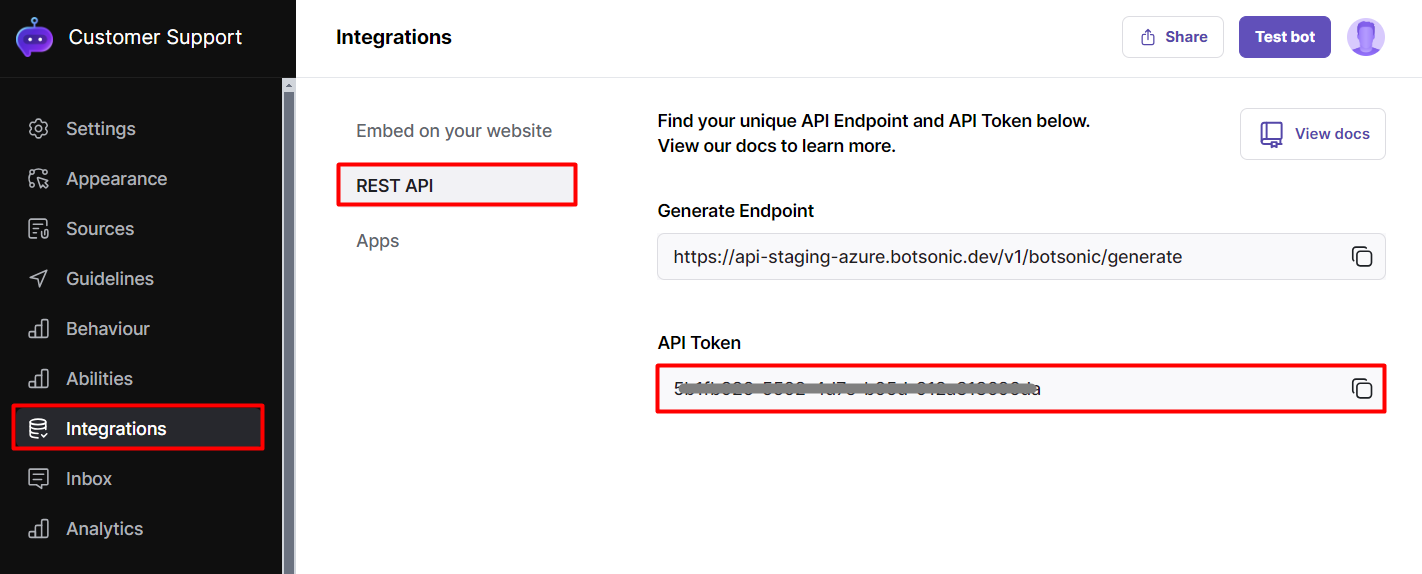
Step 2 - Access the API Endpoints
Each endpoint serves specific functions within the Botsonic REST API ecosystem, catering to different aspects of bot management, content generation, and data access.
Generation Response
This functionality enables the integration of generating responses based on input text within a chat session. For more information, refer toHow to View Chat Messages in the Inbox
- Go to the API Documentation: Botsonic Api
- Enter the API Token
- Enter the required parameters
- Click [Try It] to start a request
- View the response
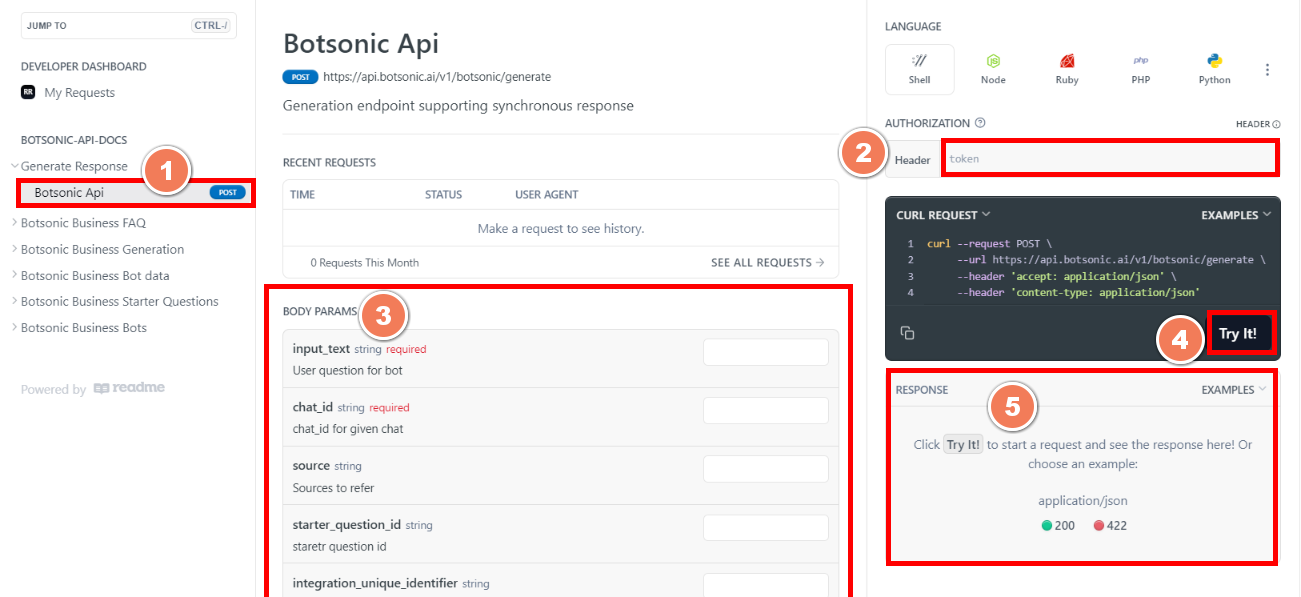
FAQs
This functionality manages FAQs (frequently asked questions) associated with the bot. Facilitating the creation, update, and deletion of FAQs. For more information, refer toTraining Your Bot with FAQs
- Go to the API Documentation
- Enter the API Token
- Enter the required parameters
- Click [Try It] to start a request
- View the response
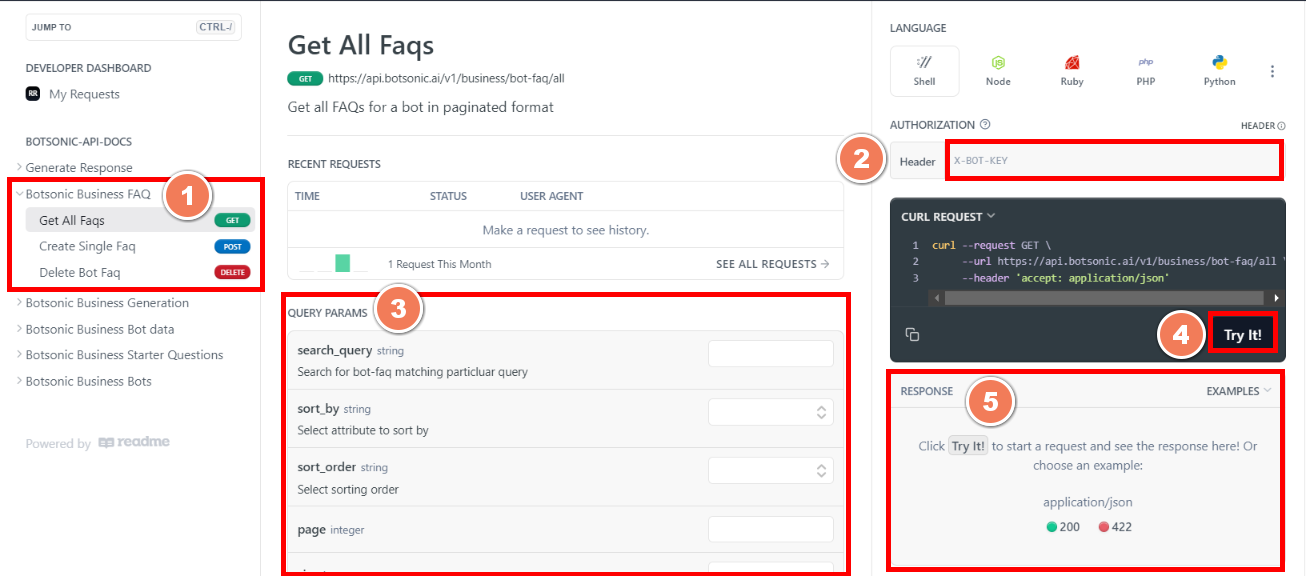
Generate Sync or Streaming Response
Similar to the Generation Response API, this functionality enables the generation of responses but with streaming effects.
- Go to the API Documentation: Generate Sync Or Streaming Response
- Enter the API Token
- Enter the required parameters
- Click [Try It] to start a request
- View the response
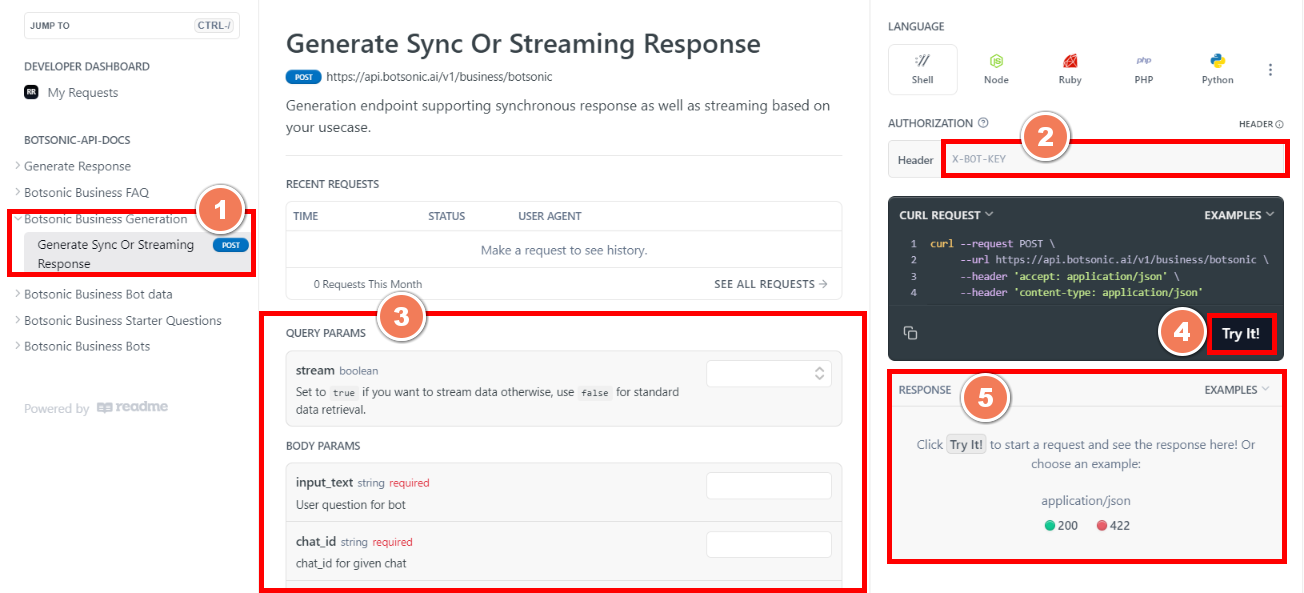
Bot Data
This functionality provides access to bot-related data such as files, conversations, and specific conversation details. It handles operations like retrieving files, getting the conversation history, uploading URLs for training, checking the processing status, and handling errors.
- Go to the API Documentation
- Enter the API Token
- Enter the required parameters
- Click [Try It] to start a request
- View the response
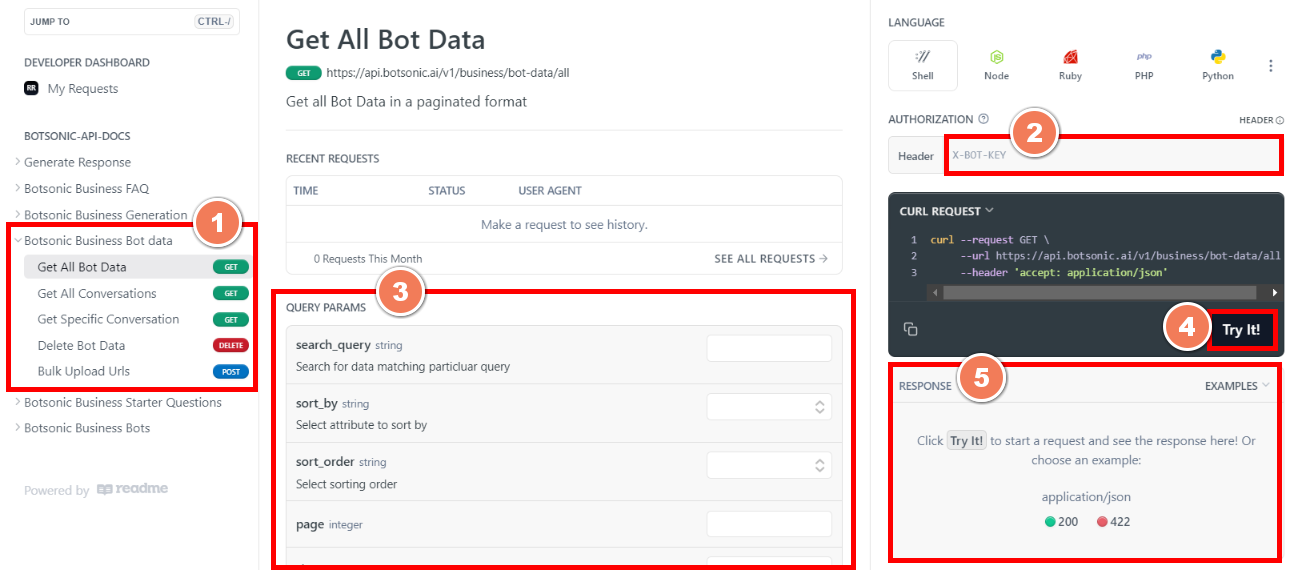
Starter Questions
This functionality manages starter questions, allowing users to create, update, and delete predefined questions to streamline user interactions and enhance the bot's responsiveness. For more information, refer toHow to Add STARTER QUESTIONS for Your Chatbot
- Go to the API Documentation
- Enter the API Token
- Enter the required parameters
- Click [Try It] to start a request
- View the response
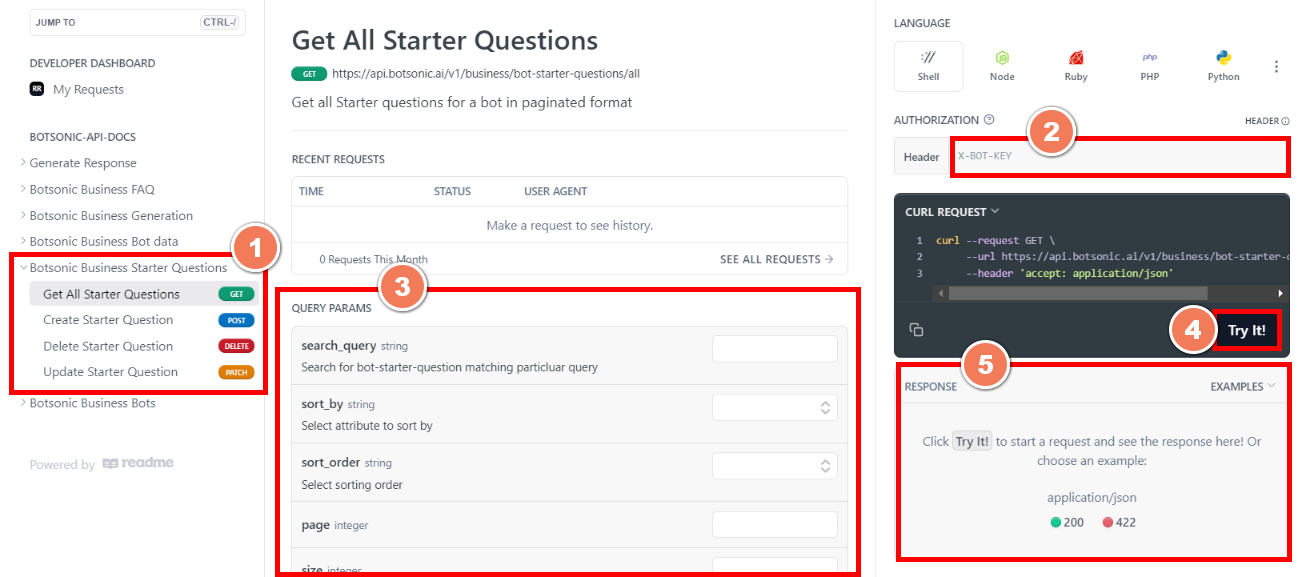
Bots
This functionality handles the management of bot-related aspects, including tasks like creating new bots, listing all bots associated with the account, retrieving detailed information about specific bots, and performing actions such as deleting bots. For more information, refer toWhere can I Find my Bots?
- Go to the API Documentation
- Enter the API Token
- Enter the required parameters
- Click [Try It] to start a request
- View the response
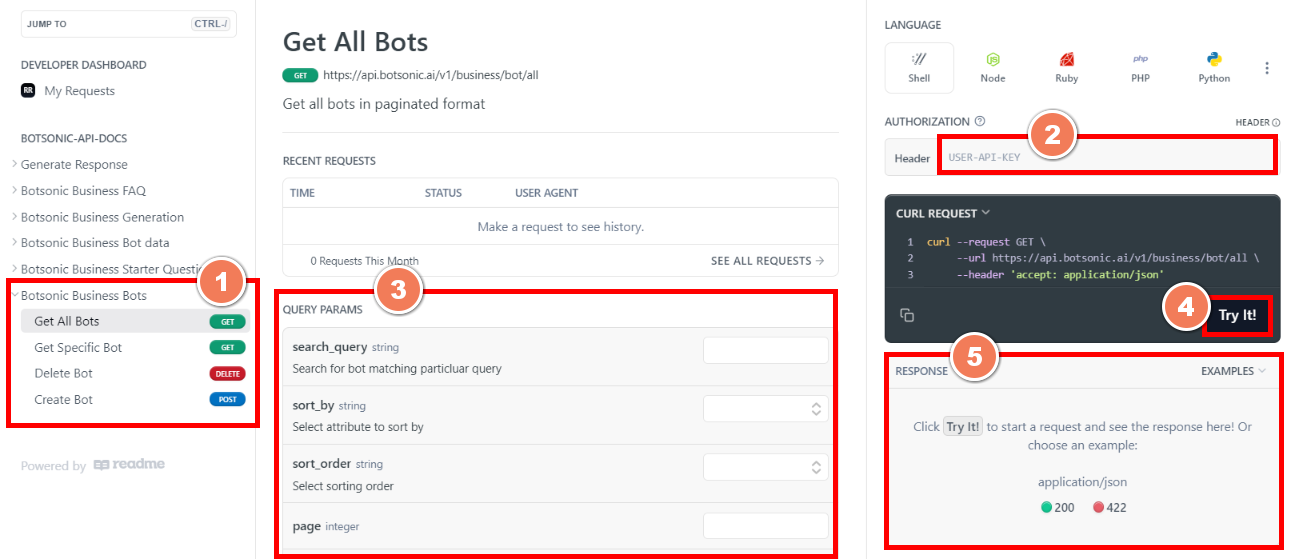
Updated 3 months ago