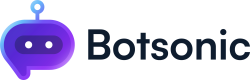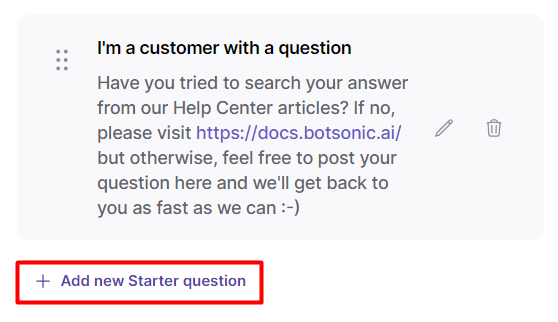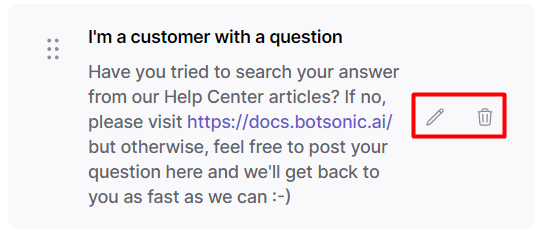How to Add STARTER QUESTIONS for Your Chatbot
Starter questions are specific messages or questions floating above the chat icon on the website.
- Starter questions help initiate a conversation or engage the user.
- By starting with a specific question or message, the Chatbot can guide the conversation in a particular direction providing more accurate and helpful responses.
- We recommend 3 starter questions, more than that may cause user fatigue and a risk of overwhelming the user.
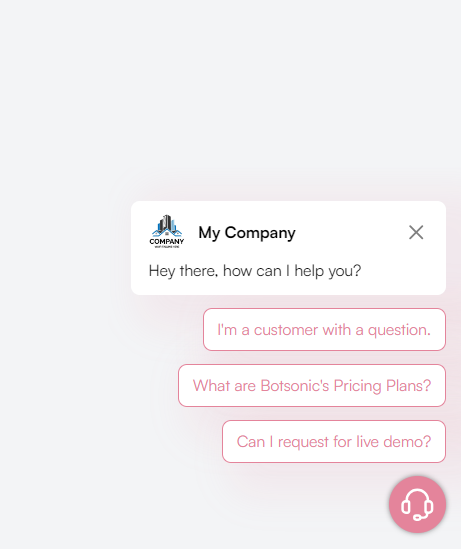
Step 1 - View the Bot Settings
Navigate to your Botsonic Dashboard by clicking on [Home] from the left hand side menu. Then click and open the Bot you want to connect. If you haven't created a Bot yet, read thisQuick Start Guide.
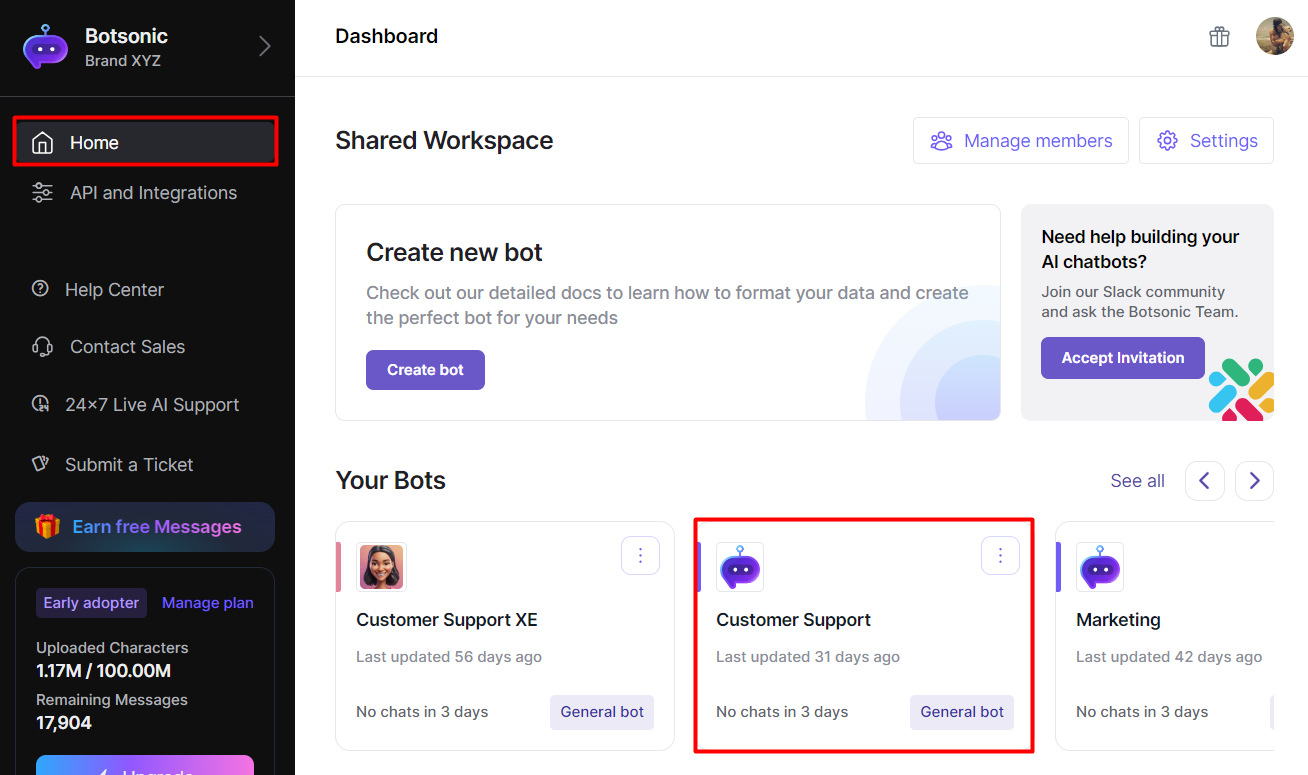
Step 2- Create a Starter Question
-
Go to [Settings], then click [Starter questions]
-
Click [Add new starter question]

- Enter a question and answer on the space provided, then hit [SAVE].
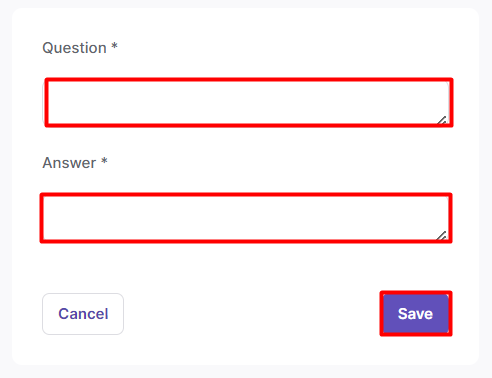
-
Click [Add new start question] to add another question
-
To edit or delete the question
- Click the [edit] icon to make changes
- Click the [trash] icon to delete the question
Step 3 - Arrange the questions in the order you want them displayed
Drag and drop the question in the position you'd like the question to be displayed on the chatbot.
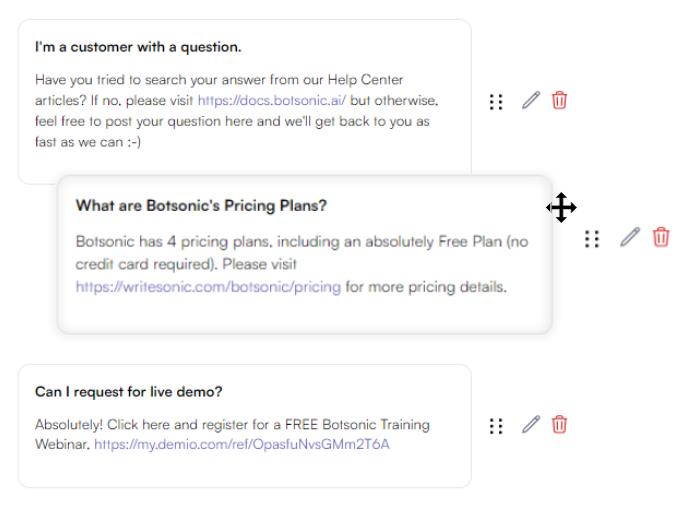
Updated 3 months ago