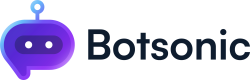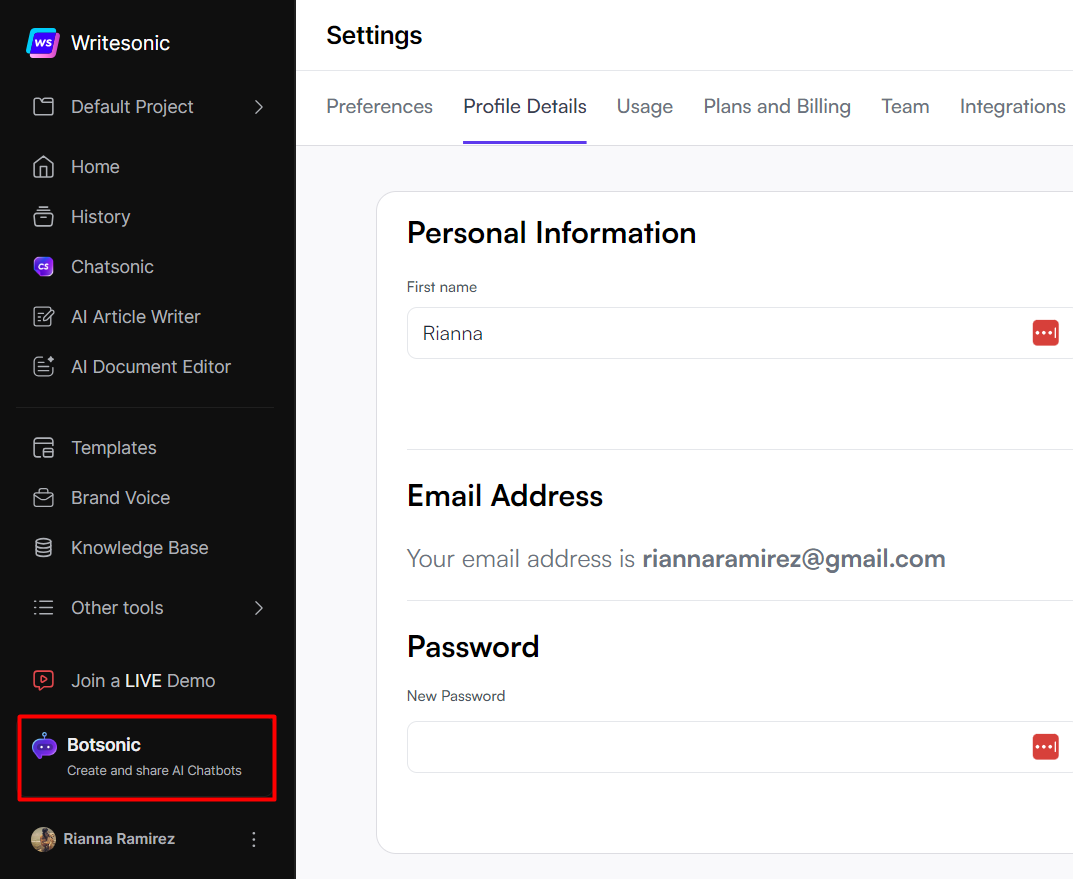Profile Settings
Learn how to change the name used for the account, email address, and password.
Step 1 - Go to Account Settings
- Click your [avatar] from the top right corner of the page,then select [Profile]
- Click [Edit details], this will redirect you to your Writesonic account.
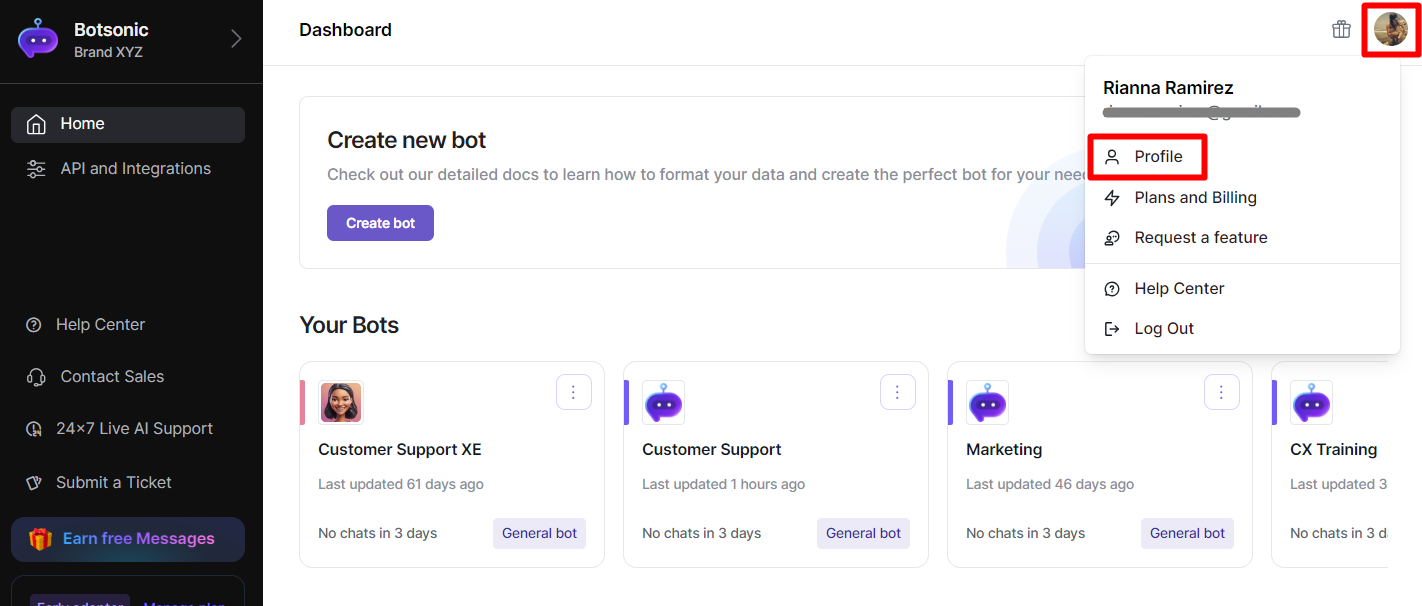
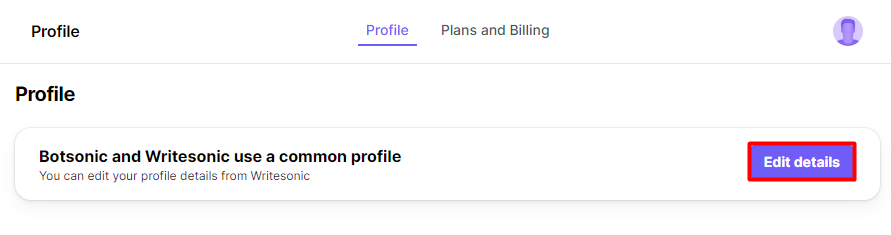
Step 2 - Update Your Profile
In your Writesonic account, click your [Avatar] from the bottom left corner of the screen, then click [Profile Details].
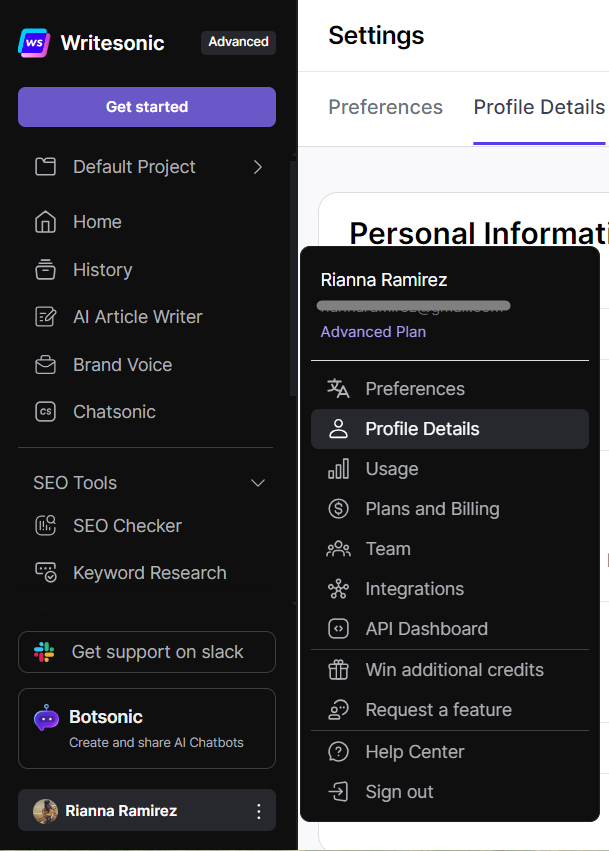
You can change/update the following profile details:
- Name
- Email Address
- Password
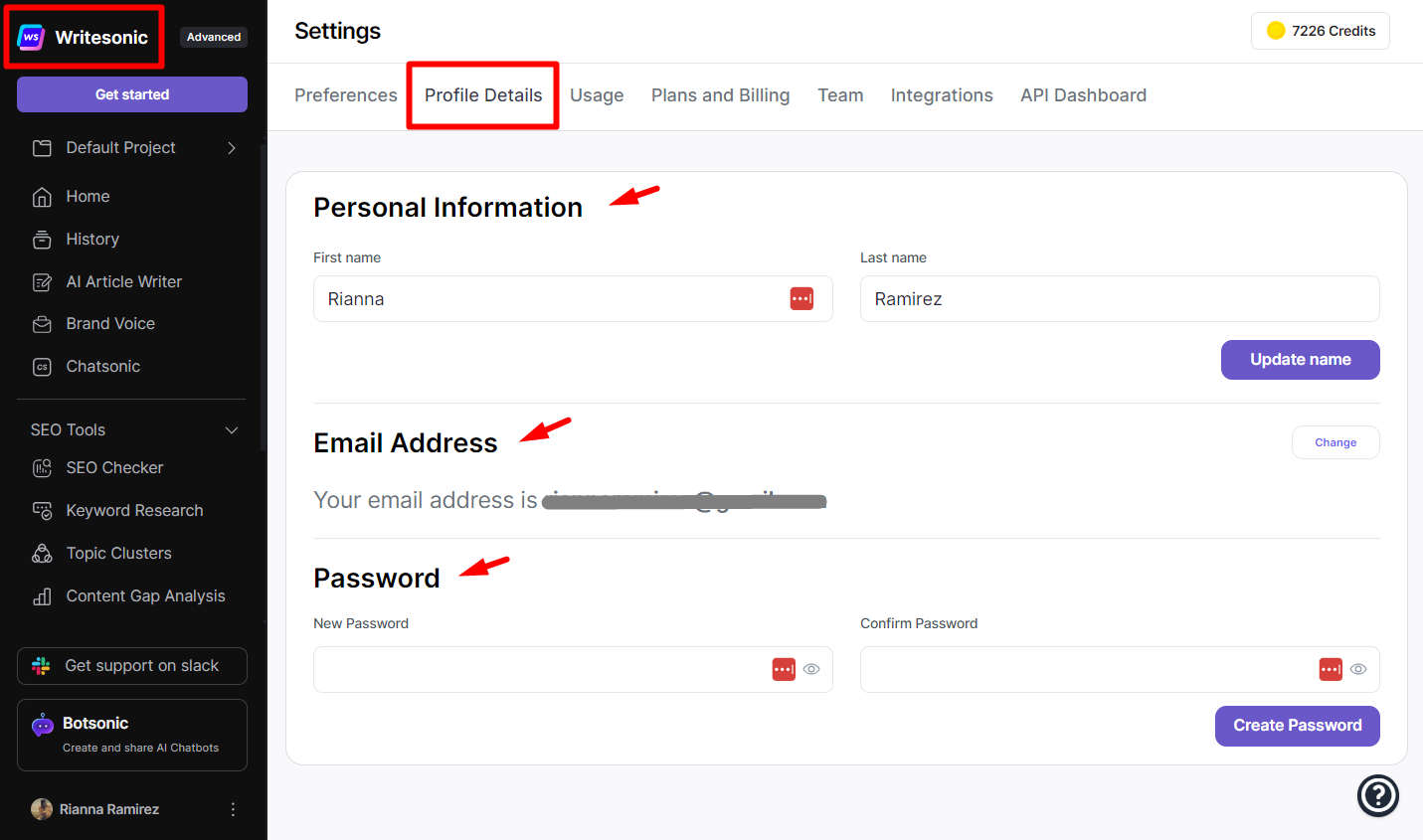
To go back to your Botsonic accountClick [Botsonic] from the left hand side menu
Updated 3 months ago